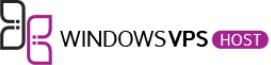By delving into the nuances of Shared vs Admin RDP, this post will guide you through the benefits, limitations, and ideal use cases for each, helping you make an informed decision tailored to your remote access requirements.
Key Takeaways
- Shared RDP is a cost-effective solution that shares resources among multiple users, making it suitable for less resource-intensive tasks.
- Admin RDP offers dedicated resources, higher security, and administrative control, ideal for businesses requiring greater customization and reliability.
- Understanding the key differences in access levels, security considerations, and performance can help organizations choose the right RDP solution.
- Small businesses, educational institutions, and temporary projects can benefit from Shared RDP, while large enterprises and high-security environments are better suited for Admin RDP.
- Implementing best practices such as robust security measures, user policies, and performance optimization can enhance the efficiency and security of RDP solutions.
Understanding Shared RDP
Definition and Basic Features
Shared Remote Desktop Protocol (RDP) refers to a computing environment where multiple users can connect to a single RDP server simultaneously. This collaborative setup allows users to access and work on the same resources and applications remotely, fostering teamwork and flexibility in work environments. Unlike dedicated RDP solutions, where one user has exclusive access to a server, Shared RDP is designed to cater to several users, each having a separate desktop environment within the same server.
Advantages of Shared RDP
- Cost-Effectiveness: It’s more affordable than dedicated RDP solutions, making it best for small businesses and individual users.
- Resource Sharing: Shared RDP environments facilitate resource sharing, file collaboration, and application access among multiple users, enhancing productivity and collaboration in distributed teams.
- Flexibility: Users can access their desktop environments from anywhere, providing flexibility and supporting remote work.
Limitations of Shared RDP
- Performance Issues: As multiple users share the same server, performance can be affected, especially if resource demands are high.
- Security Concerns: Shared environments may pose security risks if not properly managed, as multiple users have access to the same server.
- Limited Customization: Users may face restrictions in customizing their desktop environments due to the shared nature of the server.
Navigating the world of Windows VPS hosting: RDP for seamless management. Power, control, security. Optimal performance and security configuration steps outlined for success.
Exploring Admin RDP
Definition and Basic Features
Admin RDP, short for Administrative Remote Desktop Protocol, grants users full administrative control over a remote desktop environment. This level of access enables seamless management of servers, applications, and data, fostering productivity and agility in various scenarios. Admin RDP environments serve as a fundamental tool for streamlining administrative processes and maintaining system integrity through remote access capabilities.
Advantages of Admin RDP
- Full administrative control over remote desktops
- Enhanced productivity and agility
- Seamless management of servers, applications, and data
- Optimized remote system management practices
By balancing the benefits and limitations of Admin RDP effectively, organizations can leverage this technology to enhance operational efficiency.
Limitations of Admin RDP
Using Admin RDP carries the risk of unauthorized access and potential misuse of administrative powers. Organizations must implement strict access controls, monitor user activities, and regularly update security measures to mitigate these risks effectively. Strict access controls and regular monitoring are essential to maintaining security in Admin RDP environments.
Key Differences Between Shared RDP and Admin RDP
In the realm of Remote Desktop Protocol (RDP), understanding the differences between Shared RDP and Admin RDP is crucial for optimizing your remote desktop experience. Let’s delve into a detailed comparison of these two variants in terms of access levels and permissions, security considerations, performance and resource utilization, as well as ease of use and management.
Ideal Use Cases for Shared RDP
Small Businesses and Startups
Shared RDP is a cost-effective solution for small businesses and startups. By sharing resources among multiple users, these organizations can save on hardware and software costs. This setup is particularly beneficial for teams that need to collaborate closely and access the same resources remotely.
Educational Institutions
Educational institutions can leverage Shared RDP to provide students and staff with remote access to educational resources and applications. This setup supports collaborative learning and ensures that all users have equal access to necessary tools, regardless of their physical location.
Temporary Projects
For temporary projects, Shared RDP offers a flexible and scalable solution. Teams can quickly set up and dismantle the RDP environment as needed, making it ideal for short-term initiatives that require remote collaboration and resource sharing.
In summary, Shared RDP offers a practical solution for collaborative work environments, promoting teamwork, flexibility, and remote accessibility. However, businesses need to address security concerns, performance optimization, and user permission management to maximize the benefits of Shared RDP while mitigating its limitations.
Ideal Use Cases for Admin RDP
Admin RDP configurations are suitable in the following scenarios:
Large Enterprises
Large enterprises often require robust remote access solutions to manage extensive IT infrastructures. Admin RDP provides the necessary administrative privileges to handle complex tasks, ensuring seamless system management and operational efficiency.
IT Administration
For IT professionals and developers, Admin RDP offers a customizable environment to develop and test applications. This flexibility is crucial for maintaining system integrity and streamlining administrative processes.
High-Security Environments
Admin RDP is ideal for high-security environments where stringent security protocols are essential. With admin rights, users can implement advanced security measures, ensuring data protection and privacy.
Admin RDP serves as a fundamental tool for streamlining administrative processes and maintaining system integrity through remote access capabilities.
Best Practices for Implementing RDP Solutions
When it comes to Remote Desktop Protocol (RDP), whether shared or admin access, implementing robust security measures is crucial to safeguard your system from potential threats. Let’s delve into some best practices for effectively managing Shared RDP and Admin RDP environments.
Performance Optimization for RDP
Resource Allocation Strategies
Properly allocating resources is crucial for maintaining optimal performance in RDP environments. Resource contention can be minimized by ensuring that each user session has adequate CPU, memory, and disk resources. Implementing session timeout settings can also help by automatically logging out inactive users, thus freeing up resources for active sessions.
Network Configuration Tips
Optimizing bandwidth usage is essential for a smooth user experience. Adjusting RDP connection settings can help manage bandwidth effectively without compromising security. Additionally, configuring Quality of Service (QoS) settings on your network can prioritize RDP traffic, ensuring that remote sessions remain responsive even during peak usage times.
Software and Tools
Utilizing specialized software and tools can significantly enhance RDP performance. Performance tuning tools can help identify bottlenecks and optimize system settings. Regular updates and patches are also important for maintaining efficiency and security. For example, optimizing Windows Server 2019 for efficiency and security through updates, performance tuning, and role-based configuration can lead to substantial performance gains.
Implementing these strategies can lead to a more efficient and secure RDP environment, ensuring a better user experience and higher productivity.
Conclusion
In conclusion, both Shared RDP and Admin RDP have their unique advantages and limitations, catering to different needs and use cases. Shared RDP is a cost-effective solution ideal for general tasks and environments where resource sharing among multiple users is acceptable. It is particularly suitable for organizations with budget constraints and standardized workloads. On the other hand, Admin RDP offers dedicated resources, higher security, and greater administrative control, making it the preferred choice for businesses or users requiring more customization, reliability, and stringent security measures. By understanding these key differences and best practices, organizations can make informed decisions to optimize their remote desktop environments effectively.
Frequently Asked Questions
What is the primary difference between Shared RDP and Admin RDP?
Shared RDP involves multiple users sharing the same resources on a server, while Admin RDP provides dedicated access and administrative control to a single user.
Which RDP type is more cost-effective?
Shared RDP is generally more cost-effective as it shares resources among multiple users, making it suitable for less resource-intensive uses.
Is Admin RDP more secure than Shared RDP?
Yes, Admin RDP typically offers higher security as it provides dedicated resources and administrative control, reducing the risk of unauthorized access.
What are the ideal use cases for Shared RDP?
Shared RDP is ideal for small businesses, startups, educational institutions, and temporary projects where cost savings and resource sharing are important.
Who should use Admin RDP?
Admin RDP is best suited for large enterprises, IT administration, and high-security environments where dedicated resources and enhanced security are required.
How can I optimize the performance of my RDP solution?
To optimize RDP performance, focus on resource allocation strategies, network configuration, and utilizing specialized software and tools for monitoring and management.