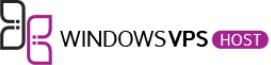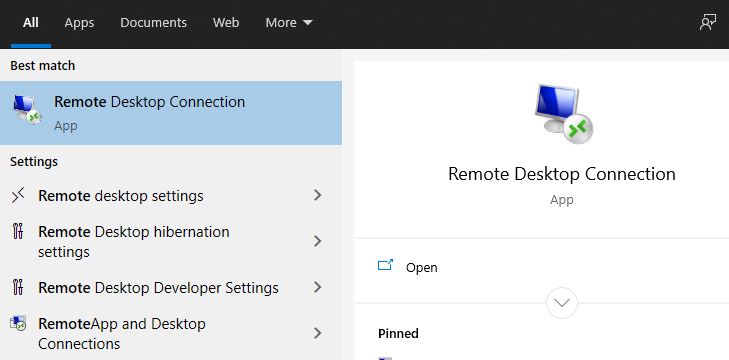

Windows Remote Desktop Protocol is widely used in the corporate world to manage the Windows servers efficiently. It is available in all versions of Windows servers to let system administrators do their work with ease. Usually, the operations through this method are performed in an encrypted medium. Still, security is an important measure for Windows RDP to look for because cybercriminals target remote systems continuously to steal your sensitive business information.
In general, hackers try to connect your remote desktop system and then get administrative control to access your information unofficially. Even if they don’t succeed in their attempt, it can impact your network negatively and create security issues for your business. So, you have to keep your Windows RDP secured to prevent your system from hackers. Here are some simple methods to improve the security of Windows RDP that you need to know.
Keep Your Software Updated:
Updating your client and server software is a common method to increase the security of Remote Desktop. Usually, Remote Desktop gets standard Microsoft patch updates automatically. Therefore, you need to ensure that you are using the latest versions of your software by checking your software updates. You can also enable the auto-update feature in your system to perform the updates automatically. This way, you can get the latest encryptions for your software to keep it protected.
Control The User Access To Your Remote Desktop:
Another important measure to protect your Remote Desktop is to limit the number of users accessing your system. In general, all administrators have access to remote desktop in the default settings. This will improve the security risk for your Remote Desktop on Windows VPS by letting local administrators access your RDP system. So, make sure that you have allowed access to your Remote Desktop Windows VPS only for the users who need it. If some accounts don’t use it, then remove them from your settings to secure your RDP. Also, this can prevent hackers from accessing your system using unused accounts.
Strengthen The Password Of All Accounts:
Accounts with weak passwords can be easily tracked by cybercriminals. So you should ensure that the passwords of all administrator accounts are strong and unique. Also, you can follow standard password creation guidelines to create robust passwords for all user accounts of your Remote Desktop.
Work Through VPN:
VPN or Virtual Private Network provides a secure connection to your private network to let you work safely when working via Remote Desktop. Also, it will not sign in to your account until it has created an encrypted connection for your system. It is hosted outside of your server and incredibly safe to use for remote works. Hackers usually can’t get access to your Remote Desktop environment when you are working using a VPN.
Change The Default RDP Port:
Generally, hackers know the RDP port and plan to attack this port. Therefore, changing the default port of your RDP system is a common method to protect your data. You can follow the guides or ask your hosting provider to change the port for you. This will improve your system security and flexibility.
Add A Hardware Firewall To Limit Access:
Another method to improve the security of your RDP is using a firewall on your server. By using a hardware firewall, you can protect your Remote Desktop from mischievous attacks. If you are still not using firewalls to secure your website, then it is time to do it. With firewalls, you can decide which IP address and computers can connect to your server. So you can easily notice if someone tries to connect your system from an unspecified location. Firewalls also handle your Remote Desktop software for better performance.
Use RDP Gateways:
It is another efficient way to protect your data from hackers. It controls access to your Remote Desktop ports and supports remote connections using a Gateway server. The RD Gateway server takes the Remote Desktop requests over HTTPS and makes a connection with the target machine securely. You also need to ensure that the workstations are configured to allow access only from RD Gateways while following this method. It is an excellent option to secure your Windows RDP from hackers.
Securing your Windows Remote Desktop Protocol is one of the top priorities to ensure data safety for your website. Because Remote Desktop systems allow you to access all your information on a server, hackers mostly target them to steal your information. Therefore, you can follow the above methods to protect your information while working in a Remote Desktop environment.