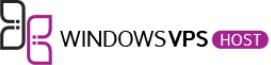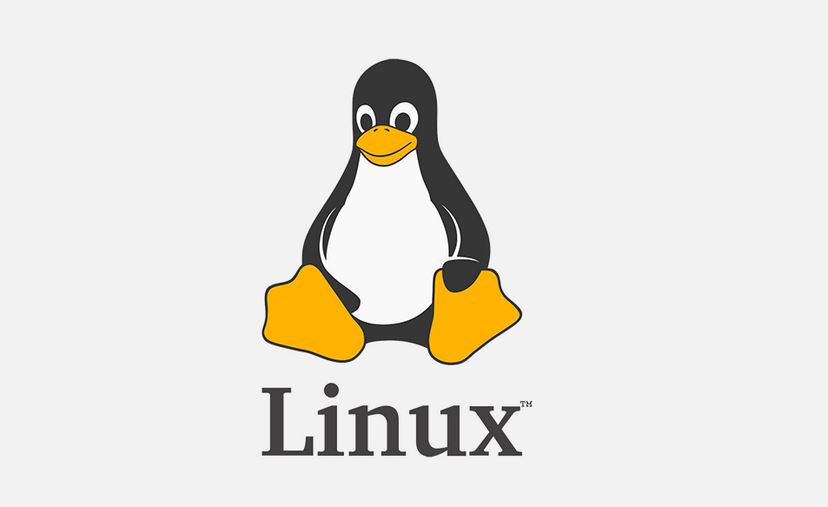

VPS hosting provides reliable and stable services for all types of businesses. Those who choose this hosting for their business websites understand how essential it is for their businesses. Moreover, VPS hosting is designed to make you successful online by upgrading the experience of your visitors. But the operating system that is used in the VPS hosting service also puts a notable impact on your website.
Linux is one of the popular operating systems used by VPS hosting services for delivering excellent content to website visitors. The Linux VPS has several features, out of which the lamp stack is most popular among small and medium-sized websites. This is also used in many Content Management Services such as WordPress, Joomla, etc. So those who use CMS to manage their websites are probably working with a lamp stack.
Usually, the lamp stack comes with Linux VPS is not optimized properly to handle the maximum load. Though it is fine for small websites, you will need to make some changes to it in order to deal with the higher traffics of large websites. Here are some easy methods that you can follow to your Linux lamp stack to boost its performance.
- Deactivate unwanted Apache modules:
Undoubtedly, Apache is famous in the world of web servers because of its stability and support. This open-source server is robust and the choice of many businesses. It has a wide range of modules and features that upgrade the experience of the user. Most features of this server are activated, and each one consumes Memory and CPU resources. But each feature of this server is not used. So, it is better to deactivate them to decrease the needless consumption of resources.
Some Apache features depend on other ones, which can have a negative impact on your system if you delete them without reviewing them. Therefore, you should define the needs of your Linux server and select the modules that are not needed and then disable them for better results.
- Add Apache mod_expires caching:
Another way to improve the lamp stack performance is by adding an “expires headers” through mod_expires. This can stop the re-downloading of non-expired content by the visitors and loading some cache data from their browsers such as CSS, image, and JavaScript. This can boost the speed of the lamp stack.
- Implement Opcode Cache For PHP:
In the case of PHP-based applications, the repetition of the same processes will waste your resources. Therefore, opcode caching is an efficient method to speed up the process. In this method, the results of PHP code complications are cached for future use. This way, it will load the cached data in the next process instead of creating a new one. This will increase the processing speed.
Some commonly used caches that are used in Linux VPS hosting are Opcache, XCache, Memcache, Zend, etc.
- Utilize Apache mod_deflate HTTP compression:
Mod_deflate is another Apache module to boost performance. You will need to activate HTML compression using this module to increase the loading speed. This compression module is capable of decreasing the size of text, XML, and HTML files of your website up to 70% of their original size. So it can have a positive impact on your page visitors. Also, compressed content is supported by most modern browsers. However, old or outdated browsers can experience slow loading issues. The main advantage of this method is that it can save some server bandwidth to help in performance.
- Adjust the PHP.INI performance:
Adjusting the PHP.ini performance is another efficient process to increase the performance of the Linux VPS hosting and lamp stack. Because it is the default configuration of PHP, you can easily perform this method on your server to improve its performance. Increasing the default memory limit of your server is the best method to ensure better performance of your PHP. You can check the maximum memory that can be used by a script by using the parameter memory-limit. You can increase the memory to 64 MB or 128 MB, considering the physical memory of your server for your scripts for better performance.
Conclusion:
Optimizing the lamp stack on your Linux VPS is an effective way to upgrade the performance of your server. It will also improve the processing speed of your server and provide a better experience for your website visitors. Also, this can let you use your resources efficiently. So, if you are facing any performance issue on your Linux VPS hosting, then you can follow these methods to optimize your lamp stack for upgraded performance.