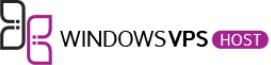Windows operating systems and Windows servers both are popular worldwide. Both of them are the products of Microsoft and have several similarities that anyone can get confused between these two. Windows operating system is the desktop version that is used in the computer devices to process the common tasks. But Windows server is used to manage computers, files, and services connected to a network. So there is a broad difference in the usage of these two products.
If you compare Windows 10 and Windows Server 2016, then you can notice that they have the same start, task view, and desktop button. Moreover, they can use the same kernel and run the same software. These similarities make them confusing and difficult to differentiate. So let’s understand both the programs in detail and find what differences they have.
What is the Windows OS?
Microsoft Windows is one of the ruling OSs and used on many platforms. This OS has several versions, and Windows 10 is the latest version. Since its launch on November 10, 1983, it is the choice of OS for computers and laptops. It provides an easy to use platform that enables you to use your devices efficiently.
What is Windows Server?
Like Windows OS, the Windows server is popular in the market. Microsoft Windows make another line of operating systems to be used on servers. The first Windows server was launched in 2003, and after that, it has launched many versions of servers. The latest version of the Windows server is Windows server 2019. These servers are powerful and provide excellent performance. At Windowsvps.host we offer Windows VPS RDP at affordable prices.
Difference between Windows OS and Windows Server:
- Hardware:
Windows Server comes with powerful hardware than Windows OS. Firstly, the RAM of the Windows server can go up to 24 TB, while the maximum RAM of Windows 10 Pro is 2 TB. Though normal users don’t need more RAM for operation, the Windows server needs it to manage computers, VMS, files, and users efficiently.
Windows server can use up to 64 CPU, while Windows 10 home can use only one CPU, and Windows 10 Pro can use two. In the same way, the Windows server contains countless cores, but Windows 10 36 and 64-bit versions have only 32 and 256 cores, respectively. Therefore, the Windows server has effective hardware than Windows OS to provide better performance.
- Desktop Environment:
At this point, Windows OS is better than the Windows server. Windows OS gets updates faster than the Windows server and has some features such as Timeline and Cortana that the Windows server doesn’t have. Also, it is easy to use and transfer the file with Microsoft Account. Windows OS also comes with some additional features like Progressive Web Apps, Windows Subsystem, and many more that are not available on the Windows server.
- Software:
Windows Server comes with powerful software with many features that Windows OS doesn’t have. It includes features such as DHCP services, Windows deployment services, graphical user interface, etc. Also, the Windows server can be accessed from other machines remotely for easy management. Some other features of the Windows server are SMB Direct for file sharing and Resilient File System support for ease of use. You can activate the features of the Windows server for your Windows OS by using third-party tools.
- Price:
Windows server is expensive than Windows OS. You can get the license for Windows operating systems at a very low cost while the cost of a Windows server can range from $500 to $ 6200. Therefore, it is usually used by businesses.
- Network Connections:
Windows Server can handle more network connections than Windows OS. When the Windows desktop version can handle only 10 to 20 connections, the Windows server can handle up 65535 connections. Therefore, the Windows server is the right choice for you if you need more network connections.
- Background And Foreground Tasks:
It is another significant difference between these two programs. Windows server focuses on background tasks than foreground ones. But Windows operating system prioritizes foreground tasks than background ones. You can consider this point as a basis while choosing any one of these two programs for your use as the priorities can be changed as per your needs
Conclusion:
Windows Server and Windows OS are significantly different from each other, although both programs are designed by Microsoft. Windows operating system is the desktop version and connects and manages the hardware and software. But Windows server has a wide environment and manages computers, users, files, and other resources in a server network. Therefore, you need to choose the right program for you, considering your needs.