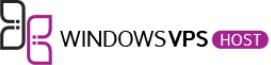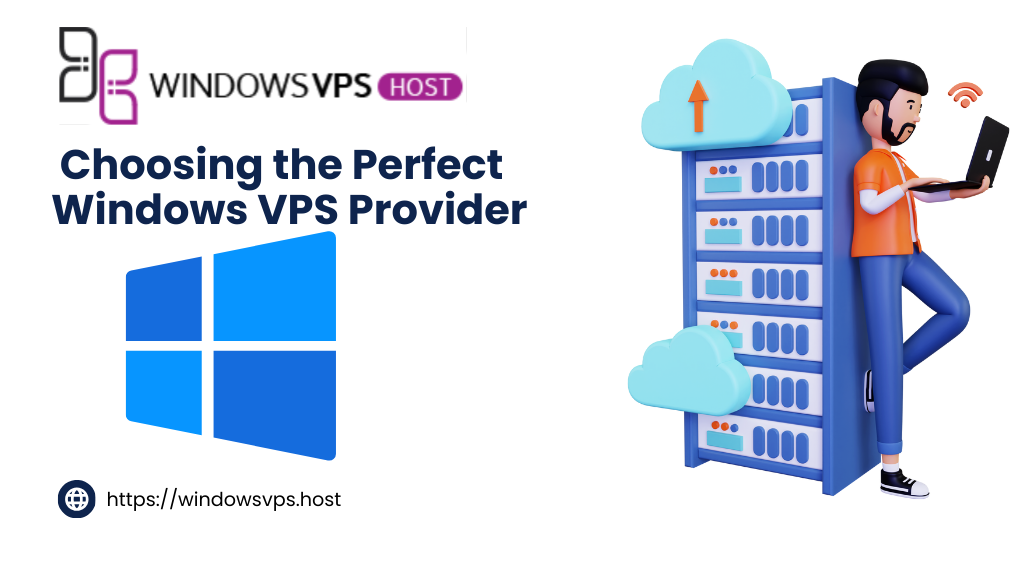
Welcome to the ultimate guide on how to choose the perfect Windows VPS provider for your hosting needs. Whether you are a small business owner, a developer, or an individual looking to host your website or application, selecting the right Windows VPS provider is crucial for a smooth and reliable online presence. With so many options available in the market, it can be overwhelming to make the right choice. But fret not, we’ve got you covered!
In this comprehensive guide, we will walk you through the factors to consider, the features to look for, and provide tips on making an informed decision. By the end of this guide, you will have all the knowledge and insights necessary to select the perfect Windows VPS provider that aligns with your specific requirements.
So, let’s dive in and explore the world of Windows VPS hosting, understand the key factors that should influence your decision, and uncover the essential features that make a provider stand out from the rest. Whether you are a tech-savvy individual or a beginner in the hosting world, this guide will equip you with the necessary tools to make an informed choice.
Understanding Windows VPS
Windows VPS, or Virtual Private Server, is a type of hosting that utilizes virtualization technology to create a dedicated environment within a shared server. Unlike shared hosting, where multiple websites share the same resources, a Windows VPS provides you with your own isolated server space, giving you more control, flexibility, and security.
With Windows VPS, you get the benefits of a dedicated server at a fraction of the cost. It allows you to install and run any software or applications you need, customize server settings, and have root access to your virtual server. This level of control is particularly beneficial for businesses or individuals with specific hosting requirements or those who need to run resource-intensive applications.
Windows VPS offers several advantages over other hosting options. Firstly, it provides better performance and stability compared to shared hosting, as the resources are not shared with other users. This means that your website or application can handle higher traffic volumes and load faster. Additionally, Windows VPS offers scalability, allowing you to easily upgrade or downgrade your server resources as your needs change.
Furthermore, Windows VPS provides enhanced security features, such as isolated file systems and dedicated IP addresses, which help protect your data and ensure a secure hosting environment. It also offers a user-friendly interface, making it easy to manage your server through a control panel.
In summary, Windows VPS combines the affordability of shared hosting with the control and performance of a dedicated server. It is an excellent choice for businesses, developers, and individuals who require more resources, customization options, and reliability for their websites or applications.
Factors to Consider
When choosing a Windows VPS provider, there are several factors that you need to consider to ensure that you make the right decision. These factors will help you determine the reliability, performance, and suitability of the provider for your specific needs. Let’s take a closer look at the key factors to consider:
- Server Performance: It is crucial to assess the performance of the Windows VPS provider’s servers. Look for providers that offer high-quality hardware, such as powerful processors and ample RAM, to ensure optimal performance for your website or application.
- Reliability: The reliability of the provider’s servers is another critical factor to consider. Check if they offer any uptime guarantees and read customer reviews to get an idea of their track record in terms of server uptime.
- Scalability: Consider the scalability options provided by the VPS provider. As your website or application grows, you may need to upgrade your resources. Ensure that the provider offers easy scalability options to accommodate your future needs.
- Customer Support: Reliable customer support is essential for a smooth hosting experience. Look for providers that offer 24/7 support through various channels, such as live chat, email, and phone. Additionally, check if they have a comprehensive knowledge base or documentation to assist you in troubleshooting common issues.
- Pricing: While pricing shouldn’t be the sole determining factor, it is important to consider your budget. Compare the pricing plans of different providers and ensure that the features and resources offered align with the price.
By carefully considering these factors, you can make an informed decision and choose a Windows VPS provider that meets your specific requirements. Remember to conduct thorough research, read customer reviews, and compare providers to find the perfect fit for your hosting needs.
Server Performance and Reliability
 When choosing a Windows VPS provider, it is crucial to consider the server performance and reliability. After all, you want your website or application to run smoothly and be accessible to your users at all times. To assess the performance and reliability of a provider, there are a few key factors to consider.
When choosing a Windows VPS provider, it is crucial to consider the server performance and reliability. After all, you want your website or application to run smoothly and be accessible to your users at all times. To assess the performance and reliability of a provider, there are a few key factors to consider.
Firstly, you should evaluate the server specifications offered by the provider. Look for providers that offer high-performance hardware, such as fast processors and ample RAM. This will ensure that your VPS can handle your website or application’s demands without any lag or slowdowns.
Additionally, it is important to consider the uptime guarantees provided by the Windows VPS provider. Uptime refers to the amount of time that your website or application is accessible to users. Look for providers that offer a high uptime guarantee, such as 99.9% or higher. This means that your website or application will be up and running for the majority of the time, minimizing any potential downtime.
Lastly, reading customer reviews can provide valuable insights into the server performance and reliability of a Windows VPS provider. Look for reviews that mention the stability and speed of the servers, as well as any issues or downtime experienced by customers. This will give you a better understanding of what to expect from the provider.
By considering these factors and evaluating the server performance and reliability of a Windows VPS provider, you can ensure that your website or application is hosted on a stable and high-performing server, providing a seamless experience for your users.
Scalability and Flexibility
When choosing a Windows VPS provider, scalability and flexibility are crucial factors to consider. Your hosting needs may change over time, and it’s important to ensure that the provider can accommodate your future growth. Here are some key points to keep in mind:
- Resource Allocation: A reliable Windows VPS provider should offer flexible resource allocation options, allowing you to easily upgrade or downgrade your server resources as needed. This ensures that you have enough processing power, memory, and storage to handle increased traffic or additional applications.
- Scalability Options: Look for a provider that offers scalable solutions, such as the ability to add more virtual machines or increase the number of CPU cores. This allows you to scale your infrastructure seamlessly without any downtime or disruption to your website or applications.
- Elasticity: Consider a provider that offers elastic scaling, which automatically adjusts resources based on demand. This ensures that your website or application can handle sudden spikes in traffic without any performance issues.
Additionally, it’s important to consider the provider’s infrastructure and network capacity. A robust infrastructure with redundant hardware and multiple data centers can offer better scalability and ensure high availability of your website or applications. It’s also worth checking if the provider offers load balancing options, which distribute traffic across multiple servers to optimize performance and prevent overload.
By choosing a Windows VPS provider that prioritizes scalability and flexibility, you can future-proof your hosting solution and easily adapt to changing business needs. This ensures that your online presence remains smooth and reliable, even as your website or applications grow.
Customer Support and Service Level Agreements
When choosing a Windows VPS provider, one of the key factors to consider is the quality of their customer support and the service level agreements (SLAs) they offer. Reliable customer support is crucial in ensuring a smooth hosting experience and timely resolution of any issues that may arise. Here are some important points to keep in mind when evaluating a provider’s customer support:
- 24/7 Support: Look for a provider that offers round-the-clock customer support, so you can reach out for assistance at any time, day or night.
- Multiple Support Channels: Check if the provider offers various support channels, such as live chat, email, and phone support. This ensures that you can choose the most convenient option for you.
- Response Time: Find out the average response time of the provider’s support team. A quick response time is crucial, especially during critical situations.
- Expertise and Knowledge: Evaluate the expertise and knowledge level of the support team. They should be well-trained and capable of addressing technical issues effectively.
- Service Level Agreements (SLAs): SLAs outline the level of service you can expect from the provider. Pay attention to factors like uptime guarantees, response time commitments, and compensation policies in case of service disruptions.
By carefully considering these aspects of customer support and SLAs, you can ensure that you choose a Windows VPS provider that prioritizes your satisfaction and provides the necessary support to keep your website running smoothly.
Features to Look for
When choosing a Windows VPS provider, it is important to consider the features they offer. These features can greatly impact your hosting experience and determine how well your website performs. Here are some key features to look for:
- Virtualization Technology: The virtualization technology used by the provider can have a significant impact on the performance and resource allocation of your Windows VPS. Look for providers that offer reliable and efficient virtualization technologies such as Hyper-V or Virtuozzo.
- Control Panel Options: A user-friendly control panel can make it easier to manage your Windows VPS. Look for providers that offer popular control panel options like Plesk or cPanel, as they provide intuitive interfaces and a wide range of management tools.
- Backup Solutions: Data loss can be disastrous for your website. Ensure that the provider offers reliable backup solutions to protect your valuable data. Look for features such as automated backups, off-site storage, and easy restoration options.
- Data Security: Protecting your website and customer data should be a top priority. Look for providers that offer robust security measures such as firewalls, intrusion detection systems, and SSL certificates. Additionally, check if the provider has a track record of implementing regular security updates and patches.
By considering these features, you can ensure that your Windows VPS provider offers the necessary tools and resources to support your website’s performance, security, and management needs. Take the time to research and compare different providers to find the one that best aligns with your specific requirements.
Virtualization Technology
Virtualization technology plays a crucial role in Windows VPS hosting, as it determines the performance and resource allocation of your virtual server. There are different types of virtualization technology used in Windows VPS hosting, such as Hyper-V and Virtuozzo, each with its own advantages and considerations.
Hyper-V is a popular choice for Windows VPS hosting, as it provides excellent performance and scalability. It allows for the creation of multiple virtual machines on a single physical server, ensuring efficient resource allocation and optimal server performance. Hyper-V also offers advanced management features and integration with other Microsoft products, making it a preferred choice for businesses and enterprises.
Virtuozzo, on the other hand, uses a container-based virtualization approach. It creates isolated containers on a single physical server, each with its own operating system and resources. This allows for better efficiency and density, as resources are shared among the containers. Virtuozzo is known for its stability and security, making it a suitable choice for small to medium-sized businesses.
When choosing a Windows VPS provider, it is important to consider the virtualization technology they offer and how it aligns with your specific needs. Evaluate the performance, scalability, and management capabilities of the virtualization technology to ensure it meets your requirements. Additionally, consider factors such as compatibility with your applications and ease of migration, as these can impact the overall performance and flexibility of your Windows VPS.
Control Panel Options
When choosing a Windows VPS provider, it is essential to consider the control panel options they offer. A control panel is a user-friendly interface that allows you to manage and control your VPS server efficiently. It simplifies server management tasks and enables you to perform various operations with ease.
There are several popular control panel options available for Windows VPS hosting, including Plesk and cPanel. These control panels offer a wide range of features and functionalities that can greatly enhance your hosting experience. With a control panel, you can easily manage your server settings, install applications, create email accounts, and monitor server performance.
When evaluating control panel options, consider the following factors:
- Usability: Look for a control panel that is intuitive and user-friendly, allowing you to perform tasks efficiently without any technical expertise.
- Functionality: Ensure that the control panel offers the necessary features and functionalities you require for your specific hosting needs.
- Customization: Check if the control panel allows you to customize and personalize your server settings according to your preferences.
- Compatibility: Verify that the control panel is compatible with the operating system and software applications you plan to use on your VPS server.
By selecting the right control panel option, you can streamline your server management tasks and have better control over your Windows VPS. It is recommended to explore the features and capabilities of different control panels and choose the one that best aligns with your requirements and technical proficiency.
Backup Solutions and Data Security
When selecting a Windows VPS provider, one of the crucial factors to consider is backup solutions and data security. It is essential to ensure that your valuable data is protected and that there are reliable backup options in place.
Firstly, you should evaluate the backup solutions offered by the provider. Look for features such as regular automated backups, off-site storage, and the ability to restore data easily. A reliable backup solution will ensure that your data is protected in case of any unforeseen events or system failures.
Additionally, data security is of utmost importance. A reputable Windows VPS provider will have robust security measures in place to safeguard your data. Look for features such as firewalls, intrusion detection systems, and SSL certificates to ensure that your data is encrypted and protected from unauthorized access.
Furthermore, it is essential to understand the provider’s data retention policies. How long do they keep backups? Are there any limitations on the amount of data that can be backed up? These are important questions to ask to ensure that your data can be restored when needed.
In conclusion, backup solutions and data security are critical considerations when choosing a Windows VPS provider. By selecting a provider that offers reliable backup options and robust security measures, you can have peace of mind knowing that your data is protected and secure.
Making an Informed Decision
Making an informed decision when choosing a Windows VPS provider is crucial to ensure that you find the best fit for your hosting needs. To help you in this process, here are some valuable tips and insights:
- Researching Providers: Start by checking the reputation of different Windows VPS providers. Read online reviews and seek recommendations from trusted sources to gather information about their performance, reliability, and customer support.
- Comparing Providers: Effectively compare different providers based on factors such as pricing, features, performance, and customer feedback. Create a list of pros and cons for each provider to help you make an informed decision.
- Reading Customer Reviews: Customer reviews play a crucial role in assessing the quality and reliability of a Windows VPS provider. Take the time to read and interpret the feedback from other users. Consider both positive and negative reviews to get a balanced perspective.
By following these steps, you can gather the necessary information to make an informed decision. Remember to prioritize your specific requirements and choose a provider that can meet your needs in terms of performance, reliability, scalability, and customer support. A thorough evaluation of different providers will help you select the perfect Windows VPS provider that ensures a smooth and reliable online presence.
Researching Providers
Researching providers is a crucial step in selecting the perfect Windows VPS provider for your hosting needs. By conducting thorough research, you can gather valuable information about different providers and make an informed decision. Here are the key steps to follow when researching Windows VPS providers:
- Check their reputation: Start by checking the reputation of each provider you are considering. Look for reviews and feedback from other customers to get an idea of their reliability and performance.
- Read online reviews: Reading online reviews can provide valuable insights into the experiences of other users with a particular provider. Pay attention to both positive and negative reviews to get a balanced view.
- Seek recommendations: Reach out to trusted sources, such as friends, colleagues, or online communities, and ask for recommendations. Their firsthand experiences can help you narrow down your options.
By following these steps, you can gather information about different providers and evaluate their suitability for your specific requirements. Remember to consider factors like reputation, customer reviews, and recommendations to make an informed decision.
Comparing Providers
When it comes to choosing the perfect Windows VPS provider, comparing different options is crucial to finding the best fit for your specific requirements. But how do you effectively compare providers? Here are some key factors to consider:
- Pricing: Compare the pricing plans of different providers to ensure they align with your budget. Keep in mind that the cheapest option may not always be the best in terms of performance and reliability.
- Features: Evaluate the features offered by each provider. Look for essential features such as ample storage space, bandwidth, and the ability to scale resources as your needs grow.
- Performance: Assess the performance of each provider by checking their server specifications, including CPU power, RAM, and storage type. Look for providers that offer solid-state drives (SSDs) for faster data access.
- Customer Feedback: Read customer reviews and testimonials to gauge the satisfaction levels of existing clients. Pay attention to any recurring issues or complaints.
- Support: Consider the level of customer support provided by each provider. Look for 24/7 support options and multiple channels of communication, such as live chat, email, and phone.
By comparing providers based on these factors, you can make a more informed decision and choose the Windows VPS provider that offers the best value for your investment. Remember, it’s not just about finding the cheapest option, but rather the provider that can meet your performance, reliability, and support needs.
Reading Customer Reviews
When it comes to choosing a Windows VPS provider, reading customer reviews is a crucial step in assessing the quality and reliability of the service. Customer reviews provide valuable insights into the experiences of other users, helping you make an informed decision. But how do you interpret and weigh the feedback from other customers?
Firstly, it’s important to read a variety of customer reviews to get a well-rounded understanding of the provider. Look for patterns in the feedback. If multiple customers mention the same positive or negative aspect, it’s likely a reliable observation. However, keep in mind that individual experiences can vary, so it’s essential to consider the overall consensus.
Additionally, pay attention to the specific aspects of the service that customers mention in their reviews. Are they satisfied with the server performance and reliability? Is the customer support responsive and helpful? Are there any recurring issues or concerns? By focusing on these details, you can gain insights into the strengths and weaknesses of the Windows VPS provider.
It’s also worth considering the credibility of the sources providing the reviews. Look for reputable review platforms or forums where users share their experiences. Be cautious of overly positive or negative reviews that seem biased or exaggerated. Trusted sources and genuine feedback will help you make a more accurate assessment.
In summary, reading customer reviews is an essential step in evaluating a Windows VPS provider. By considering a range of reviews, paying attention to specific aspects, and assessing the credibility of the sources, you can gather valuable insights to guide your decision-making process.
By following this guide, you will be equipped with the knowledge and insights necessary to choose the perfect Windows VPS provider that meets your hosting needs and ensures a smooth and reliable online presence.
Choosing the right Windows VPS provider is crucial for the success of your online presence. With the information provided in this guide, you will have a clear understanding of the factors to consider, the features to look for, and the steps to take in order to make an informed decision.
Firstly, it is important to research different Windows VPS providers. Check their reputation, read online reviews, and seek recommendations from trusted sources. This will give you an idea of their reliability and the quality of their services.
Next, compare different providers based on factors such as pricing, features, performance, and customer feedback. This will help you narrow down your options and find the provider that best suits your specific requirements.
Reading customer reviews is also crucial in assessing the quality and reliability of a Windows VPS provider. Take the time to interpret and weigh the feedback from other users, as it can provide valuable insights into the provider’s performance and customer satisfaction.
By considering all these factors and following the steps outlined in this guide, you will be able to choose a Windows VPS provider that not only meets your hosting needs but also ensures a smooth and reliable online presence. With the right provider, you can focus on growing your business without worrying about server performance or downtime.
Remember, it is essential to make an informed decision when selecting a Windows VPS provider. Take your time, do your research, and choose wisely. Your online presence depends on it.