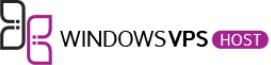When it comes to finding the best Android emulator for your Windows VPS, it’s essential to evaluate the top options available in the market. Let’s dive into the features and performance comparison to help you make an informed decision.
Evaluating the top Android emulators for Windows VPS
*1. Bluestacks – Bluestacks stands out as one of the most popular Android emulators, known for its seamless integration with Windows VPS, offering a user-friendly interface and excellent compatibility with a wide range of Android apps.
*2. Nox Player – With its lightweight design and robust performance, Nox Player is another top contender. It provides advanced features such as joystick and gamepad compatibility, making it an excellent choice for gaming enthusiasts.
*3. LDPlayer – LDPlayer offers an exceptional experience for running Android games on Windows VPS. It boasts features like multi-instance functionality, enabling users to run multiple instances of the emulator simultaneously.
*4. MEmu Play – MEmu Play is renowned for its high-performance gaming experience, supporting a variety of customization options and a user-friendly interface.
*5. Gameloop – Formerly known as Tencent Gaming Buddy, Gameloop is tailored towards gaming, providing excellent optimization for a wide array of mobile games, making it a great choice for gamers on Windows VPS.
Comparing their features and performance
When comparing the features and performance of these top Android emulators for Windows VPS, several key aspects need to be taken into account:
*1. Compatibility – Assess how well each emulator integrates with different versions of Windows VPS and the variety of apps it can support.
*2. Resource Utilization – Consider the impact of each emulator on system resources, such as CPU and RAM usage, to ensure smooth performance.
*3. Gaming Capabilities – Evaluate the emulators’ gaming features, including support for high-definition graphics, custom key mapping, and compatibility with game controllers.
*4. Multi-Instance Support – For users requiring multitasking capabilities, the ability to run multiple instances of an emulator simultaneously can be a crucial factor.
*5. Integration with Windows VPS – Look for seamless integration with the Windows VPS environment, offering easy installation and intuitive user interfaces.
Evaluating the best Android emulator for Windows VPS involves a thorough assessment of the features and performance offered by each option. By considering factors such as compatibility, resource utilization, gaming capabilities, multi-instance support, and integration with Windows VPS, users can make an informed choice based on their specific requirements.
Benefits of Using an Android Emulator for Windows VPS
Yes, using an Android emulator for Windows VPS has several benefits. It helps to streamline development and testing processes by providing a virtual environment for testing Android apps without the need for physical devices, saving time and resources. The emulator also maximizes resource utilization by allowing developers to run multiple virtual devices simultaneously on a single VPS, speeding up the testing phase and ensuring optimal app performance. In addition, it enables seamless cross-platform app development by allowing developers to test and debug their Android apps on a Windows environment, eliminating the need for multiple physical devices or separate development environments.
Streamlining development and testing processes
Using an Android emulator for Windows VPS can significantly streamline the development and testing processes for Android applications. It provides a virtual environment for developers to test their apps without the need for physical Android devices, thereby saving time and resources.
With the emulator, developers can quickly iterate through different versions of their apps, identify and fix bugs, and ensure seamless functionality across various Android devices.
Maximizing resource utilization for app testing
An Android emulator for Windows VPS maximizes resource utilization for app testing by allowing developers to run multiple virtual devices simultaneously on a single VPS. This means that developers can test their apps across different screen sizes, resolutions, and Android versions concurrently, leading to a more comprehensive app testing process.
By efficiently utilizing the resources of the VPS, developers can speed up the testing phase and ensure the optimal performance of their Android applications.
Enabling seamless cross-platform app development
One of the key benefits of using an Android emulator for Windows VPS is its ability to enable seamless cross-platform app development. Developers can use the emulator to test and debug their Android apps on a Windows environment, ensuring compatibility and functionality across different platforms.
This eliminates the need for multiple physical devices or separate development environments, providing a more efficient and cost-effective approach to cross-platform app development.
How to Choose the Right Android Emulator for Windows VPS
When selecting the right Android emulator for Windows VPS, it’s crucial to consider several factors to ensure optimal performance.
Factors to consider when selecting an Android emulator for Windows VPS
When choosing an Android emulator for Windows VPS, consider the following factors:
- Resource Utilization: Assess the emulator’s impact on system resources to ensure it aligns with the VPS capabilities.
- Supported Platforms: Verify that the emulator is compatible with the Windows VPS operating system to avoid compatibility issues.
- User Interface: Choose an emulator with an intuitive user interface to facilitate seamless navigation and configuration.
- Performance: Evaluate the emulator’s speed and efficiency to guarantee smooth operation within the VPS environment.
- Features and Customization: Opt for an emulator that offers essential features and customization options tailored to your VPS requirements.
Performance benchmarks and compatibility testing
After shortlisting potential emulators based on the mentioned factors, conduct comprehensive performance benchmarking and compatibility testing. This involves:
- Performance Benchmarks: Utilize benchmarking tools to assess the emulators’ execution speed, CPU and memory utilization, and overall performance.
- Compatibility Testing: Test the emulators with a variety of Android applications to ensure seamless compatibility with different software and hardware configurations.
By diligently considering these factors and conducting rigorous testing, you will be well-equipped to choose the ideal Android emulator for your Windows VPS.
Question: Can You Run High-Performance Android Apps on a Windows VPS with an Android Emulator?
Yes, you can definitely run high-performance Android apps on a Windows VPS with an Android emulator. This allows you to test and use Android applications without the need for a physical device.
While a Windows VPS may not be the native environment for Android apps, using an Android emulator bridges this gap, providing a seamless experience for running these apps.
Benefits of Using an Android Emulator on a Windows VPS
Using an Android emulator on a Windows VPS opens up a world of opportunities. It allows you to access various Android apps that may not be readily available on the Windows platform.
Furthermore, it facilitates app testing, development, and customization without the need to invest in separate physical Android devices. The emulator provides a convenient, cost-effective, and efficient way to run Android apps on a Windows VPS.
Recommended Android Emulator for Windows VPS
One of the highly recommended Android emulators for Windows VPS is BlueStacks. It offers a user-friendly interface and seamless integration with Windows, ensuring smooth performance when running Android applications.
BlueStacks supports a wide range of apps and is known for its reliability and compatibility with different Windows VPS configurations.
Performance Considerations
The performance of Android apps on a Windows VPS with an emulator largely depends on the VPS specifications and the efficiency of the emulator. To ensure high performance, it is crucial to allocate sufficient system resources to the VPS, such as CPU cores, RAM, and storage.
Additionally, optimizing the emulator settings and keeping the VPS environment free from resource-intensive tasks can further enhance the performance of Android apps.
Best Practices for Running High-Performance Android Apps
To maximize the performance of Android apps on a Windows VPS, it is recommended to regularly update the emulator and VPS software to leverage the latest optimizations and improvements. Monitoring system resource usage and optimizing app settings within the emulator can also contribute to a smooth and responsive experience when running high-performance Android apps.
Running high-performance Android apps on a Windows VPS with an Android emulator is not only feasible but also offers numerous advantages. By choosing the right emulator, optimizing system resources, and following best practices, users can enjoy a seamless and efficient platform for accessing and utilizing a wide range of Android applications.
Conclusion
There are various Android emulators available for Windows VPS, each with its unique features and performance. It is essential to consider factors such as compatibility, resource utilization, gaming capabilities, multi-instance support, and integration with Windows VPS when selecting the right emulator.
By carefully evaluating these aspects, users can make an informed choice based on their specific requirements for running Android apps on a Windows VPS.
When using an Android emulator for Windows VPS, developers can streamline their app development and testing processes. The emulator provides a virtual environment for testing apps without the need for physical Android devices, leading to time and resource savings.
Furthermore, developers can maximize resource utilization for app testing by running multiple virtual devices simultaneously on a single VPS, resulting in a more comprehensive app testing process.
Moreover, using an Android emulator on a Windows VPS enables seamless cross-platform app development. Developers can test and debug their Android apps on a Windows environment, ensuring compatibility and functionality across different platforms.
This approach eliminates the need for multiple physical devices or separate development environments, providing a more efficient and cost-effective way to develop cross-platform apps.