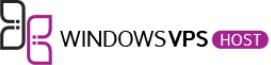![]()
Creating a Minecraft server involves several steps, from choosing the right hardware to configuring server settings and managing player access. Here’s a comprehensive guide to help you set up your own Minecraft server:
1. Choose Your Server Type
- Vanilla Server: This is the basic Minecraft server without any modifications. It’s the easiest to set up.
- CraftBukkit/Spigot: These servers allow the use of plugins to add new features and modify gameplay.
- Forge: For servers running Minecraft mods. Requires more resources and technical knowledge.
2. System Requirements
- Hardware: The requirements vary depending on the number of players and server type. A basic server for a few players can run on a modern PC. For larger servers, consider a powerful CPU, at least 8GB of RAM, and a stable internet connection.
- Software: Java is essential as Minecraft is built on it. Ensure you have the latest version of Java installed.
3. Setting Up the Server
- Download the Server Software: Get the software from the official Minecraft website or a trusted third-party source, depending on your server type.
- Server Files: Create a folder to store all your server files. This will help in organizing and managing the server.
- Launching the Server: Run the server software, which will generate server files including
eula.txt. Openeula.txtand changeeula=falsetoeula=trueto accept Mojang’s terms. - Server Configuration: Edit the
server.propertiesfile to customize your server settings like game mode, server port, etc.
4. Network Configuration
- Port Forwarding: To allow external players to connect, you’ll need to forward a port on your router. The default Minecraft port is 25565.
- Static IP: Assign a static IP to your server for consistent access.
- Firewall Settings: Ensure your firewall allows traffic on your server port.
5. Installing Plugins or Mods (Optional)
- For Bukkit/Spigot servers, plugins can be installed to add new features.
- Forge servers require mods to be installed on both the server and client side.
6. Server Management
- Whitelisting: To control who can join your server, enable a whitelist in the server settings.
- Backups: Regularly backup your server files, especially the
worldfolder, to prevent data loss. - Updates: Keep your server software and plugins/mods up to date for security and performance.
7. Monitoring and Optimization
- Performance: Monitor server performance. If the server lags, consider reducing the view distance or the number of players.
- Third-Party Tools: Tools like McMyAdmin or Multicraft can help in managing and optimizing the server.
8. Security and Rules
- Server Rules: Establish clear rules for player conduct to maintain a positive environment.
- Security: Be cautious of granting administrative privileges and be aware of security vulnerabilities.
9. Player Engagement
- Community Building: Engage with your players, get feedback, and provide a platform for communication like a forum or a Discord server.
- Events and Activities: Organize in-game events or contests to keep players engaged.
10. Troubleshooting and Support
- Common Issues: Be prepared to troubleshoot issues like server crashes, plugin conflicts, or performance problems.
- Community Support: Utilize online forums and communities for help and advice.
Conclusion
Setting up a Minecraft server can be a rewarding experience, providing a space for creativity and community building. While it requires some technical know-how, the process is a learning opportunity and can be greatly rewarding.
Remember, running a server responsibly also involves ensuring a safe and welcoming environment for all players. Regular updates, backups, and engagement with the community are key to maintaining a successful Minecraft server.