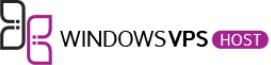In the rapidly evolving landscape of data storage, choosing the right technology is crucial for optimizing performance, capacity, and cost. As we move into 2024, NVMe, SSD, and HDD continue to dominate the market, each offering unique advantages and trade-offs. This article delves into the intricacies of these storage technologies, comparing their speed, capacity, reliability, and suitability for various use cases to help you make an informed decision.
Key Takeaways
- NVMe drives offer the highest data access speeds but come at a premium price, making them ideal for high-performance applications.
- SSDs provide a balanced solution with faster data access than HDDs and more affordable pricing compared to NVMe drives.
- HDDs remain the most cost-effective option for large storage capacities, despite their slower read/write speeds and mechanical components.
- The choice between NVMe, SSD, and HDD depends on specific use cases, such as gaming, enterprise applications, or everyday consumer use.
- Future trends indicate continued advancements in NVMe and SSD technologies, with emerging innovations poised to further disrupt the storage market.
Understanding NVMe, SSD, and HDD Technologies
Defining NVMe, SSD, and HDD
HDDs use mechanical components for data read and write operations, such as spinning disks and magnetic heads. In contrast, SSDs and NVMe drives are based on semiconductor technology with no moving parts, offering faster data access and reduced risk of mechanical failures. NVMe drives, utilizing the NVMe interface, provide even faster data access compared to traditional SSDs connected via SATA.
Key Components and Architecture
The architecture of HDDs includes mechanical parts like platters and read/write heads, which can be prone to wear and tear. SSDs, on the other hand, use NAND flash memory cells to store data, eliminating the need for moving parts. NVMe drives leverage the PCIe interface, allowing for higher bandwidth and lower latency, making them ideal for high-performance applications.
Historical Evolution of Storage Technologies
Storage technology has evolved significantly over the years. HDDs were the standard for many years due to their large storage capacities and lower costs. However, the advent of SSDs brought about a revolution in data storage, offering faster speeds and greater reliability. NVMe drives are the latest advancement, providing unparalleled speed and performance, making them the preferred choice for modern computing needs.
The evolution from HDDs to SSDs and now to NVMe drives highlights the industry’s shift towards faster, more reliable, and efficient storage solutions.
Performance Metrics: Speed Analysis
Read/Write Speeds Comparison
When comparing storage technologies, SSDs (Solid State Drives) race ahead with blazing read/write speeds, leaving HDDs (Hard Disk Drives) in the dust. NVMe SSDs, the ultimate speedsters, leave both in the dust, but at an even steeper price. Here’s a quick comparison:
| Technology | Read Speed (MB/s) | Write Speed (MB/s) |
|---|---|---|
| HDD | Up to 160 | Up to 150 |
| SATA SSD | Up to 600 | Up to 550 |
| NVMe SSD | 3000 – 7500 | 3000 – 7000 |
Latency and Access Times
Latency and access times are critical factors in storage performance. HDDs rely on spinning disks and mechanical parts, causing slower data access times. In contrast, SSDs utilize flash memory, enabling rapid data retrieval and transfer. NVMe drives further reduce latency due to their direct connection to the PCIe bus, offering lower access times compared to SATA SSDs.
Real-World Performance Benchmarks
For our SSD benchmarks hierarchy, we’ve tested over a hundred different SSDs and ranked them in order of performance, grouped by capacity. This comprehensive testing reveals that NVMe drives consistently outperform their SATA counterparts in real-world scenarios, including gaming, video editing, and large file transfers.
NVMe drives are some of the more expensive drives on the market, but their high speeds make them ideal for performance-critical applications.
In summary, while HDDs offer larger capacities at lower prices, SSDs, particularly NVMe SSDs, provide superior speed and performance, making them the preferred choice for users prioritizing speed over capacity.
Storage Capacity and Cost Considerations
Price per Gigabyte Analysis
When evaluating storage options, cost per gigabyte is a critical metric. HDDs generally offer the most economical storage, making them ideal for users needing large capacities on a budget. In contrast, SSDs, while more expensive, provide superior speed and performance. For instance, a 1TB HDD might cost around $50, whereas a 1TB SSD could be priced at $100 or more. This price disparity is even more pronounced with NVMe drives, which can cost upwards of $150 for the same capacity.
Scalability and Expansion Options
Scalability is another important factor. HDDs are readily available in large capacities, often several terabytes, making them suitable for long-term archival and data centers where storage capacity is more crucial than speed. SSDs, while available in smaller capacities, are increasingly being offered in larger sizes, though at a higher cost. NVMe drives, with their compact form factor, are excellent for systems where space is a premium but can be more challenging to scale due to higher costs.
Cost-Effectiveness for Different Use Cases
- Casual Users: Typically require 256GB to 512GB, which can be met affordably with SSDs.
- Gamers and Media Enthusiasts: Often need at least 1TB, making a combination of SSD for speed and HDD for capacity a balanced choice.
- Professionals: Require 2TB or more, where the choice between SSD and HDD will depend on the need for speed versus capacity.
Often, the choice of how big a storage drive to buy comes down to how much you can afford within your budget, more than how much you really need. However, accurately estimating your storage needs is crucial, especially when buying a laptop or a pre-built desktop you’re not comfortable upgrading later.
Reliability and Durability Factors
When comparing the reliability of HDDs and SSDs, it’s essential to consider their fundamental differences. HDDs have mechanical parts, such as actuator arms and spinning platters, which make them more susceptible to wear and tear over time. They are also more vulnerable to physical shocks, like drops or bumps, increasing the likelihood of data loss or disk failures. In contrast, SSDs are sturdier since they don’t have moving parts, making them less prone to physical damage over time.
The lifespan of storage devices is another critical factor. SSDs typically have lower failure rates and longer lifespans than HDDs due to their solid-state construction. However, SSDs have a limited number of write cycles, which can affect their endurance over time. HDDs, while having a higher failure rate, do not suffer from this limitation and can be used for longer periods if maintained properly.
| Storage Type | Failure Rate | Lifespan |
|---|---|---|
| HDD | ~10.56% | Variable |
| SSD | ~0.58% | Longer |
Environmental factors can significantly impact the reliability and durability of storage devices. HDDs are more sensitive to temperature fluctuations, humidity, and physical shocks. On the other hand, SSDs are more resilient to these conditions, making them a better choice for environments where such factors are a concern.
Note: While SSDs generally offer better reliability and durability, proper usage and maintenance are crucial to maximizing the lifespan of any storage device.
Use Cases and Application Scenarios
Gaming and High-Performance Computing
For gaming and high-performance computing, NVMe drives are the go-to choice due to their superior read/write speeds and low latency. This results in faster load times and a smoother gaming experience. SSDs also offer a significant performance boost over traditional HDDs, making them a viable option for gamers on a budget. HDDs, while slower, can still be used for storing large game libraries where speed is less critical.
Enterprise and Data Center Applications
In enterprise environments and data centers, storage solutions need to balance speed, capacity, and reliability. NVMe drives are often used for high-speed data processing tasks, while SSDs are employed for a mix of speed and capacity. HDDs remain relevant for bulk storage due to their cost-effectiveness. Here’s a quick comparison:
| Storage Type | Use Case | Key Benefit |
|---|---|---|
| NVMe | High-speed data processing | Low latency |
| SSD | Mixed workloads | Balanced performance and capacity |
| HDD | Bulk storage | Cost-effective |
Consumer and Everyday Use
For everyday consumer use, SSDs offer a good balance of speed and cost. They are ideal for laptops and desktops, providing faster boot times and improved overall system responsiveness. HDDs are still widely used for external storage solutions and backup purposes due to their lower cost per gigabyte.
When choosing a storage solution, consider your specific needs and future requirements. This can save you a lot of hassle later.
Future Trends in Storage Technology
Emerging Technologies and Innovations
As we look towards 2024, the data storage landscape is being redefined by these key trends. From embracing cloud and AI technologies to prioritizing energy efficiency, the industry is set for significant advancements. Solid State Drives (SSDs) are expected to dominate due to their speed and reliability, while Hard Disk Drives (HDDs) will find niche applications in data centers and archival storage, driven by technologies like Heat-Assisted Magnetic Recording (HAMR).
Predicted Market Shifts
The market is witnessing a shift with SSD prices expected to increase, making it advisable to purchase storage sooner rather than later. HDDs, on the other hand, are seeing a decline in shipments but an increase in capacity, making them ideal for Network Attached Storage (NAS) setups and storage-heavy professional systems. Sustainability is also becoming a growing trend, with manufacturers focusing on reducing the environmental impact of storage solutions.
Impact of AI and Machine Learning on Storage
Artificial Intelligence (AI) and Machine Learning (ML) are set to revolutionize storage technologies. These advancements will enable more efficient data management and retrieval, optimizing storage solutions for various applications. AI-driven predictive maintenance will enhance the reliability and lifespan of storage devices, ensuring seamless operation in critical environments.
The future of storage technology is not just about capacity and speed, but also about intelligent data management and sustainability.
Conclusion
In 2024, choosing between NVMe, SSD, and HDD storage solutions depends on balancing speed, capacity, and cost. NVMe SSDs are the top performers, offering exceptional data access speeds but at a higher price. Traditional SSDs strike a balance, providing significant speed improvements over HDDs while being more affordable. HDDs remain the most cost-effective option for large storage capacities, though with slower data access times. Ultimately, the choice depends on the user’s specific needs and budget, whether they prioritize the high speed of NVMe, the balanced performance of SSDs, or the economical storage capacity of HDDs. Experience the speed with NVMe VPS.
Frequently Asked Questions
What are the key differences between HDD, SSD, and NVMe drives?
HDDs use mechanical components for data read and write operations, while SSDs and NVMe drives are based on semiconductor technology with no moving parts, offering faster data access and reduced risk of mechanical failures. NVMe drives, utilizing the NVMe interface, provide even faster data access compared to traditional SSDs connected via SATA.
How does the choice between drive types affect hosting performance?
SSDs and NVMe drives offer faster data access, which translates to quicker load times and better overall performance for hosting applications. HDDs, while more cost-effective for large storage capacities, may result in slower performance due to their mechanical nature.
Are SSDs more reliable than HDDs?
Yes, SSDs are generally more reliable than HDDs because they have no moving parts, reducing the risk of mechanical failure. However, SSDs have a limited number of write cycles, which can affect their lifespan over time.
Why are NVMe drives more expensive than SSDs and HDDs?
NVMe drives are more expensive because they use advanced technology to provide faster data access speeds and lower latency. The NVMe interface allows for more efficient communication with the computer’s CPU, making them ideal for high-performance applications.
Is it worth upgrading from an HDD to an SSD or NVMe drive?
Upgrading from an HDD to an SSD or NVMe drive can significantly improve your computer’s performance, including faster boot times, quicker file access, and improved overall responsiveness. The decision depends on your budget and performance needs.
What are the best use cases for HDDs, SSDs, and NVMe drives?
HDDs are best suited for large storage capacities at a lower cost, making them ideal for backups and archival storage. SSDs are great for everyday computing tasks, gaming, and applications requiring quick data access. NVMe drives are perfect for high-performance computing, gaming, and professional applications that demand the fastest data access speeds.