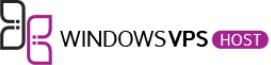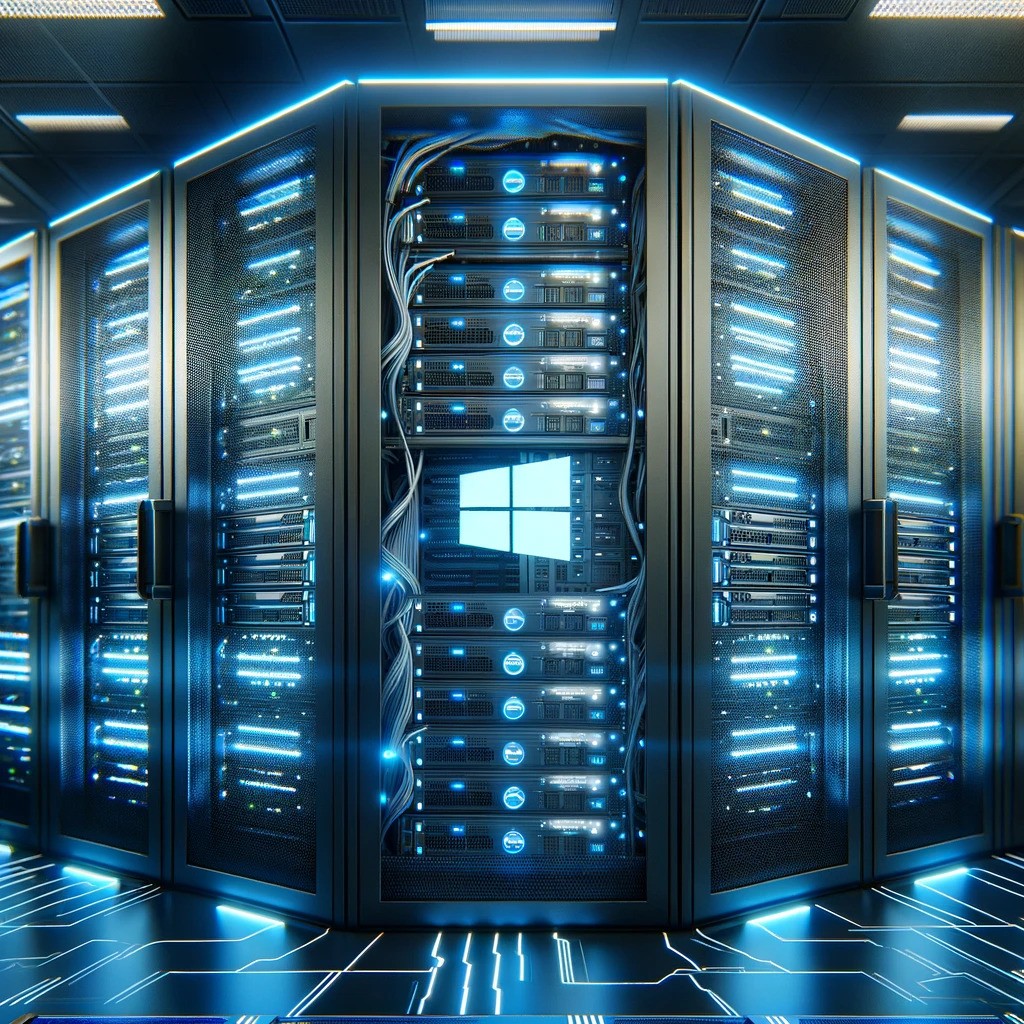
In a world where cyber threats loom larger with each passing day, securing your online infrastructure is more crucial than ever. For businesses relying on Windows environments, finding a reliable yet affordable dedicated server solution can seem daunting. This guide aims to demystify the process, offering a comprehensive roadmap to securing a budget-friendly Windows dedicated server that doesn’t compromise on performance or security. Whether you’re an IT professional or a business owner, understanding how to fortify your server against potential threats while keeping costs low is imperative. Join us as we explore how to balance affordability with essential security measures in the intricate world of dedicated servers.
Understanding Server Security Risks
Server security is a critical aspect of maintaining the integrity and confidentiality of data stored on servers. By understanding the potential risks and threats that servers face, you can take proactive measures to safeguard your information.
Common Security Threats
- Malware and Viruses: Malicious software can infect servers, causing damage to data and disrupting operations.
- Brute-Force Attacks: Hackers attempt to gain unauthorized access by systematically trying different password combinations.
- DoS Attacks: Denial of Service attacks overwhelm servers with traffic, causing them to become unresponsive.
- Data Breaches: Unauthorized access to sensitive data can lead to information leaks and privacy violations.
- Unauthorized Access: Individuals or entities gaining entry to a server without permission can extract or manipulate data.
Consequences of a Security Breach
A security breach can have severe ramifications for both individuals and organizations. The fallout from a breach can include:
- Data Loss or Theft: Sensitive information being compromised or stolen, leading to privacy concerns and potential identity theft.
- System Downtime: Servers becoming inaccessible or inoperable, resulting in disruptions to services and productivity.
- Financial Losses: Remediation costs, legal fees, and regulatory fines can accumulate following a security incident.
- Reputational Damage: Trust in an organization can diminish due to a breach, impacting its reputation and credibility.
- Legal Implications: Non-compliance with data protection laws can result in legal penalties and obligations to notify affected parties.
By recognizing these risks and consequences, individuals and businesses can implement robust security measures to mitigate potential threats and enhance the protection of their servers and data.
Preparing for Hardening
When it comes to enhancing the security of your Cheap Windows Dedicated Server, preparation for hardening is a crucial step. Hardening involves strengthening your server’s defenses to protect against potential security threats. Here are important sub-sections to consider for effectively preparing your server for hardening:
Assessing Your Security Needs
Before diving into the hardening process, it’s essential to assess your security needs. This involves the following steps:
- Identifying Critical Data and Systems: Start by identifying the sensitive data and systems running on your dedicated server. Determine what information is most valuable and requires the highest level of protection.
- Determining the Level of Security Required: Evaluate the level of security needed based on the sensitivity of your data and the potential risks your server may face. Consider factors like the type of applications running and access controls required.
- Considering Compliance and Regulatory Needs: Take into account any industry-specific regulations or compliance standards that your server must adhere to. Ensure that your security measures align with these requirements for a robust defense.
Gathering Necessary Resources
To successfully harden your Windows Dedicated Server, you’ll need to gather the following essential resources:
- Required Documentation: Collect all relevant documentation related to the hardening process. This may include security policies, configuration guides, and best practices for securing Windows servers.
- Security Tools: Invest in security tools that can help automate the hardening process and monitor your server for potential vulnerabilities. Tools like antivirus software, intrusion detection systems, and firewalls are critical for bolstering your server’s defenses.
- Skilled Personnel or Professional Help: Consider whether you have the expertise in-house to effectively harden your server or if you need to enlist the help of cybersecurity professionals. Skilled personnel can ensure that the hardening process is carried out correctly and efficiently.
By carefully assessing your security needs and gathering the necessary resources, you can lay a solid foundation for hardening your Cheap Windows Dedicated Server effectively. Remember that proactive security measures are key to safeguarding your server against cyber threats and ensuring the continued reliability of your online operations.
Hardening Strategies
In the realm of Windows dedicated server security, implementing robust hardening strategies is paramount to fortifying your system against potential threats and vulnerabilities. Let’s delve into essential practices to safeguard your server infrastructure effectively.
Securing the Operating System
When optimizing your Windows dedicated server’s security, begin by regularly installing security updates to patch known vulnerabilities. Configure stringent system policies to restrict unauthorized access, disable unnecessary services that can serve as entry points for cyber threats, and enforce strong password policies to fortify user authentication.
Network and Firewall Configuration
Enhance your server’s network security by restricting traffic flow to only essential services and configuring firewall rules to filter incoming and outgoing traffic effectively. Additionally, consider implementing secure remote access mechanisms like Virtual Private Networks (VPNs) to establish secure connections for remote users while safeguarding against unauthorized access attempts.
User Account Management
Ensure robust user account management by creating accounts with the least privilege necessary to perform their tasks. Implement multi-factor authentication to add an extra layer of security and mitigate the risk of unauthorized access. Regularly audit user accounts to detect and address any suspicious activities promptly.
Data Protection
Safeguard your sensitive data by encrypting it both at rest and in transit to prevent unauthorized access. Establish secure backup strategies to prevent data loss in the event of a breach or system failure. Configure precise access controls to restrict data access to authorized personnel only.
Application Security
Prioritize application security by installing applications exclusively from trusted sources to mitigate the risk of malware infiltration. Configure security settings within applications to enhance their resilience against potential cyber threats. Emphasize secure coding practices to foster a secure application environment.
Monitoring and Logging
Enable security event logging to track and monitor system activities for any suspicious behavior. Configure log monitoring mechanisms to promptly detect and respond to security incidents. Implement intrusion detection systems to bolster your server’s security posture against potential threats.
Physical Security Considerations
Beyond digital defenses, physically secure your server environment by restricting access to the server room and implementing robust access controls. Consider installing surveillance systems to monitor server room activity actively. Ensure proper environmental controls to maintain optimal server performance and longevity.
Incorporating these comprehensive hardening strategies will fortify your Windows dedicated server, enhancing its resilience against evolving cyber threats and ensuring a secure server environment for your critical operations.
Maintaining Security
In a world where digital threats are constantly evolving, maintaining security for your cheap Windows dedicated server is crucial. By implementing sound security practices, you can protect your server, data, and business from potential risks.
Security Policies and Procedures
When it comes to maintaining security, having well-defined security policies and procedures is essential. Define clear roles and responsibilities for individuals handling server security, implement robust change management processes to track alterations effectively, and conduct regular security audits to identify and address vulnerabilities promptly.
Continuous Monitoring and Updating
Continuous monitoring and updating are key components of a strong security strategy. Stay informed about new threats in the cybersecurity landscape, regularly update your security software to guard against the latest exploits, and conduct routine security testing to proactively identify weaknesses before malicious actors exploit them.
Employee Training and Awareness
Your employees are a vital part of your security infrastructure. Educate them on security best practices, cultivate a security-conscious culture within your organization, and implement security awareness programs to ensure that everyone understands their role in safeguarding your cheap Windows dedicated server.
By implementing these security measures diligently, you can fortify the defenses of your cheap Windows dedicated server and protect your data from potential security breaches. Stay vigilant, stay informed, and prioritize security to safeguard your digital assets effectively.
FAQs
Wondering about Cheap Windows Dedicated Servers? Let’s tackle some common questions to help you navigate this territory effortlessly.
Updating Servers
Are you unsure about how to update your Windows dedicated server? Regular updates are crucial for security and performance. Check for system updates, security patches, and software updates to keep your server running smoothly.
Common Vulnerabilities
What are the common vulnerabilities that Windows dedicated servers face? Stay vigilant against threats like malware, ransomware, DDoS attacks, and unauthorized access. Implementing robust security measures can help mitigate these risks.
Necessity of a Dedicated Security Team
Is it essential to have a dedicated security team for your Windows server? While it depends on your setup and requirements, having a dedicated security team can enhance your server’s protection. They can monitor for anomalies, respond to incidents promptly, and implement proactive security measures.
Compliance with Regulations
Are Cheap Windows Dedicated Servers compliant with industry regulations? Ensure that your server setup aligns with relevant regulations like GDPR, HIPAA, or PCI DSS, depending on your business needs. Compliance helps safeguard sensitive data and builds trust with customers.
Recommended Tools for Security Hardening
Looking for tools to enhance the security of your Windows dedicated server? Consider using reputable security tools like firewall software, antivirus programs, intrusion detection systems, and encryption protocols. These tools can bolster your server’s defenses against cyber threats.
Navigating the realm of Cheap Windows Dedicated Servers doesn’t have to be daunting. By staying informed and implementing best practices for security and maintenance, you can optimize the performance and security of your server effectively.
Conclusion
In wrapping up our discussion on the importance of server security hardening for your Cheap Windows Dedicated Server, it’s crucial to emphasize the significance of implementing robust strategies to safeguard your data and operations. By following the recommended security measures such as managing access, setting up firewalls, and monitoring configurations, you can significantly enhance your server’s defenses.
Continuous monitoring is key to ensuring that your server remains protected against evolving threats. Regularly review and update your security protocols to stay resilient against cyber attacks. Remember, proactive measures today can prevent potential breaches in the future.
For those seeking additional guidance or professional assistance in securing their Windows Dedicated Server, exploring resources like WindowsVPS.host can provide servers with robust security features tailored to your needs. Don’t hesitate to take the necessary steps to fortify your server’s defenses and maintain a secure online environment.