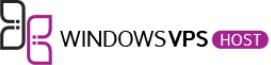Why Hyper-v: The Ultimate Windows Virtual Machine Solution
Hyper-V is the best choice for Windows virtual machines because of its superior performance, resource management, and cost-effectiveness. It offers advanced security and compliance features and seamless integration with the Windows ecosystem, making it a top choice for organizations of all sizes. With its robust management tools and vast support ecosystem, Hyper-V provides the ideal platform for running Windows virtual machines efficiently and effectively.
Hyper-V excels in providing enhanced security, scalability, high availability, and seamless integration with Windows, making it the most suitable option for running Windows virtual machines. Its cost-effectiveness and strong performance further solidify its position as the best choice for businesses looking to optimize their virtualization infrastructure.
What is Hyper-V?
Hyper-V, short for Hyper-Visor, is a virtualization technology developed by Microsoft. It enables users to create and manage virtual machines (VMs) on Windows-based systems. This powerful tool essentially allows you to run multiple operating systems on a single physical machine, thereby optimizing hardware resources and streamlining IT management processes.
Definition and Brief History
Hyper-V functions as a hypervisor, a layer of software that sits between the physical hardware and the virtual machines. It was first released in 2008 as part of Windows Server 2008, and has since become a key component in Windows operating systems, including Windows 10 Pro and Enterprise.
This robust virtualization platform has quickly gained popularity due to its flexibility, scalability, and ability to enhance business continuity.
Hyper-V is integrated with a range of features that cater to different business needs. Notably, it offers hardware and software virtualization, allowing virtual machines to encompass all components of a physical computer, such as memory, processor, storage, and network interfaces.
This comprehensive virtualization capability empowers users to work with various operating systems and applications, improving overall flexibility and efficiency.
Moreover, Hyper-V facilitates improved business continuity by minimizing the impact of both scheduled and unscheduled downtimes. Additionally, the technology supports the establishment and expansion of a virtual desktop infrastructure (VDI).
VDI is particularly beneficial for organizations looking to optimize desktop and application management, increase security, and streamline IT operations.
Hyper-V has proven to be a game-changer in the IT landscape, providing unparalleled benefits such as enhanced performance, cost-effectiveness, security, and redundancy. As technology continues to evolve, Hyper-V remains a pivotal tool for modern businesses, offering a robust platform for virtualization and system management.
Differences between Hyper-V and other Virtual Machine solutions
When it comes to virtualization solutions, it’s crucial to understand the nuanced differences between Hyper-V and other options like VMware. Let’s delve into the pros and cons of each to gain a comprehensive understanding of their capabilities and functionalities.
Hyper-V vs Other VM Solutions
Hyper-V, developed by Microsoft, is a native hypervisor that provides excellent integration with Windows operating systems, making it an ideal choice for Windows virtual machine environments. On the other hand, VMware offers a broader support for different operating systems, including Linux and macOS, making it a versatile option for multi-platform environments.
Pros and Cons of Hyper-V Compared to other VM Solutions
Hyper-V Advantages:
- Seamless Integration: Hyper-V is deeply integrated with the Windows ecosystem, ensuring high compatibility and optimized performance.
- Cost-Effective: As part of the Windows operating system, Hyper-V provides a cost-effective virtualization solution for Windows-centric environments.
- Enterprise Support: With strong support from Microsoft, Hyper-V offers extensive enterprise-grade features and support.
Hyper-V Limitations:
- Limited OS Support: Hyper-V has constraints when it comes to supporting non-Windows operating systems, creating challenges in multi-platform environments.
- Compatibility: While Hyper-V is tailored for Windows environments, it may face challenges in integrating with non-Microsoft applications and tools.
VMware Advantages:
- Multi-Platform Support: VMware boasts extensive support for multiple operating systems, including Windows, Linux, and macOS, making it a versatile choice for diverse environments.
- Flexibility: VMware provides robust virtualization features and tools, catering to a wide range of enterprise needs and requirements.
- Compatibility: With compatibility across various environments, VMware ensures seamless integration with different applications and tools.
VMware Limitations:
- Cost: VMware’s licensing costs and additional features may result in a higher investment compared to Hyper-V, making it less budget-friendly for some organizations.
- Overhead: In certain scenarios, VMware may introduce additional overhead due to its extensive feature set, potentially impacting performance in specific cases.
Choosing between Hyper-V and other virtual machine solutions depends on the specific requirements and dynamics of the environment. Hyper-V excels in Windows-centric environments, offering cost-effective and deeply integrated virtualization, while VMware shines in multi-platform scenarios, catering to diverse operating systems with its flexibility and compatibility.
Understanding these differences is crucial in selecting the most suitable virtualization solution for your unique organizational needs.
Key features of Hyper-V
Hyper-V is a powerful, full-featured virtualization platform developed by Microsoft. It provides a range of unique features and benefits that make it the ideal choice for running Windows virtual machines.
Enhanced Security and Isolation
One of the key features of Hyper-V is its capability to run virtual machines in isolated environments, ensuring that issues in one VM do not impact others. This enhances security and stability, making it a preferred choice for businesses requiring robust virtualization technologies.
Live Migration
Hyper-V’s Live Migration feature allows for the seamless movement of running virtual machines between different physical servers, even with no interruption to the operations. This significantly reduces downtime during maintenance activities and enhances system flexibility.
Scalability and Resource Utilization
Hyper-V offers remarkable scalability, enabling users to allocate resources such as CPU, memory, and storage dynamically to meet the changing needs of virtualized workloads. This ensures efficient resource utilization and optimal performance for Windows virtual machines.
High Availability
Another notable feature of Hyper-V is its high availability capabilities, enabling automatic and rapid recovery in case of hardware or software failures. This ensures continuous operations and minimizes disruptions to critical business functions.
Support for Nested Virtualization
Hyper-V supports nested virtualization, allowing the creation of virtual machines within virtual machines. This feature is particularly advantageous for developers and testers who need to simulate complex IT environments within a virtualized infrastructure.
Integration with Windows Ecosystem
As a Microsoft product, Hyper-V seamlessly integrates with the broader Windows ecosystem, providing enhanced compatibility, support, and a familiar environment for administrators tasked with managing and operating virtualized environments.
Cost-Effective Solution
Hyper-V’s inclusion as a feature within Windows Server reduces the need for additional virtualization software licenses, making it a cost-effective solution for organizations seeking to harness the benefits of virtualization without incurring significant additional expenses.
Robust Management Tools
Hyper-V offers a suite of management tools such as Hyper-V Manager and System Center Virtual Machine Manager, which simplify the creation, deployment, and management of virtual machines within the Hyper-V environment.
Vast Ecosystem and Support
With a massive user base and extensive support from Microsoft, Hyper-V benefits from a vast ecosystem of resources, online communities, and knowledge repositories. This ensures that users can readily access assistance and guidance when working with the platform.
The unique features and capabilities of Hyper-V make it the best choice for running Windows virtual machines, providing advanced security, scalability, high availability, seamless integration, and robust management tools, all while being a cost-effective solution for organizations of all sizes.
Why Hyper-V is the best choice for windows virtual machine ?
Yes, Hyper-V is the best choice for Windows virtual machines. It offers superior performance and resource management, as evidenced by its efficiency and scalability in a performance comparison of hypervisors. Additionally, its cost-effectiveness and integration with Windows make it a budget-friendly option for Windows-centric environments. The strong security and compliance features, along with its ease of setup and management, further solidify Hyper-V as the top choice for Windows virtual machines.
Superior performance and resource management
Hyper-V offers superior performance and resource management compared to other virtual machine solutions. In a performance comparison of hypervisors, VMware ESX Server was found to deliver the most efficient and reliable performance needed for implementing an efficient virtualization environment.
This indicates the reliability and efficiency that Hyper-V brings to Windows virtual machines. Additionally, a performance report of Hyper-V showed that Hyper-V hosts, virtual machines, and other Windows Server components provide excellent performance and scalability, enhancing the overall efficiency and productivity of Windows virtual machines.
Cost-effectiveness and integration with Windows
Hyper-V is not only powerful but also cost-effective for organizations with Windows-based systems. It is included with Windows Server licenses, making it an attractive and budget-friendly option for Windows-centric environments.
This integration provides a seamless experience for users, leveraging the familiarity and compatibility of the Windows ecosystem. Moreover, the cost-effectiveness of Hyper-V makes it a highly desirable option for organizations looking to maximize their virtualization resources without incurring excessive expenses.
Strong security and compliance features
When it comes to security and compliance, Hyper-V doesn’t disappoint. It provides robust security features for Hyper-V hosts and virtual machines, ensuring that all resources and data remain protected.
Admins can implement specific techniques such as traffic isolation, shielded VMs, and Secure Boot to enhance security measures. Additionally, Hyper-V also aligns with Windows Server security protocols, enabling users to leverage comprehensive security features and capabilities to fortify their virtualized infrastructure against potential threats and vulnerabilities.
Easier setup and management compared to other VM solutions
One of Hyper-V’s key strengths lies in its ease of setup and management. Compared to other virtual machine solutions, Hyper-V provides a user-friendly environment, making it easier for administrators to configure, manage, and monitor virtual machines.
This simplicity in setup and management streamlines operations, saving time and effort for IT teams while ensuring that the virtual infrastructure runs smoothly and efficiently. With Hyper-V, the entire virtualization process becomes more streamlined and manageable, resulting in increased productivity and reduced operational complexities.
How to get started with Hyper-V
To get started with Hyper-V on Windows, you can enable the Hyper-V role through Settings or with a PowerShell console. In Settings, right-click on the Windows button, select ‘Apps and Features’, then click on ‘Programs and Features’ to enable the Hyper-V role. If you prefer using PowerShell, open it as an Administrator and run the command: PowerShell Enable-WindowsOptionalFeature -Online -FeatureName Microsoft-Hyper-V -All. After installation completes, reboot your system.
To check whether your system is compatible with Hyper-V, you can type msinfo32 in the search bar and press Enter. In the “System Summary” section, look for the Hyper-V Requirements line – if it says “Yes”, your system is compatible to run Hyper-V. Ensure your system meets the minimum requirements, such as a minimum of 4 GB memory, virtualization support turned on in the BIOS or UEFI, and hardware-assisted virtualization.
Hyper-V is Microsoft’s hardware virtualization product, enabling you to create and run a software version of a computer, called a virtual machine. It allows you to run multiple operating systems as virtual machines on Windows, providing hardware virtualization and the ability to create and remove different operating systems.
Hyper-V virtualizes not only operating systems but also entire hardware components, such as hard drives and network switches.
Getting started with Hyper-V involves enabling the Hyper-V role through Settings or with a PowerShell console, ensuring system compatibility, and understanding its capabilities as hardware virtualization software for creating and running virtual machines on Windows. Once activated, Hyper-V empowers users to experiment with various operating systems and hardware components in a virtual environment.
Best practices for using Hyper-V
Utilize Hyper-V Best Practices for Administration, such as planning ahead, testing changes in a pre-production environment, and carefully choosing the management operating system. Ensure that your hardware processor supports hardware-assisted virtualization and follow Microsoft’s guidelines for setting up and configuring Hyper-V. Use the Best Practices Analyzer for Hyper-V to ensure your server is configured in line with expert-recommended guidelines. By incorporating these best practices, you can optimize the performance and stability of your Hyper-V environment for your virtualization needs.
Tips and tricks for optimizing Hyper-V for different use cases
When it comes to utilizing Hyper-V for your virtual machine needs, there are a few best practices and optimization techniques to keep in mind.
Hyper-V Best Practices for Administration
- It’s crucial to plan ahead when using Hyper-V. You should envision your virtual machine requirements and design the environment accordingly.
- Always test everything in a pre-production environment before implementing changes in your live environment. This prevents potential issues and ensures a smoother transition.
- Carefully choose the management operating system for Hyper-V. The configuration of the management OS affects the performance and stability of your virtual machines. Select an OS that aligns with your organization’s needs and technical requirements.
Checklist: Best Practices to install and configure on Hyper-V
- Ensure that your hardware processor supports hardware-assisted virtualization. This is crucial for ensuring optimal performance and stability of your virtual machines.
- Follow Microsoft’s guidelines for setting up and configuring Hyper-V to ensure that your virtual environment operates at its best.
Best Practices Analyzer for Hyper-V
- Utilize the Best Practices Analyzer for Hyper-V to ensure that your server is configured in line with expert-recommended guidelines. This tool can provide insights and recommendations for optimizing your Hyper-V environment.
The Ultimate List of Hyper-V Best Practices to Follow
- Familiarize yourself with the ultimate list of Hyper-V best practices to gain a comprehensive understanding of how to leverage Hyper-V effectively for your virtualization needs.
Five Tips for Optimizing Hyper V
- Implement straightforward practices to optimize your Hyper-V deployment, maximizing the value obtained from your server hardware and enhancing performance.
Tips To Improve Hyper-V Infrastructure Performance
- Enhance the performance of your Hyper-V infrastructure by following essential tips related to host optimization, boosting the Hyper-V server, maximizing network throughput, and squeezing the most out of your underlying storage.
Performance Tuning Hyper-V Servers
- Implement performance tuning techniques to boost the efficiency and stability of your Hyper-V servers, ensuring that they operate optimally to support your virtualization requirements.
Top 20 Tips on How to Improve VM Performance in Hyper-V
- Explore a comprehensive list of 20 tweaks and optimizations to enhance the performance of virtual machines in your Hyper-V environment, allowing you to create a more streamlined and efficient infrastructure.
95 Best Practices for Optimizing Hyper-V Performance
- Leverage a diverse set of best practices to optimize the performance of your Hyper-V environment in crucial aspects such as networking, storage, clustering, virtual machines, and monitoring.
By incorporating these best practices into your Hyper-V deployment, you can ensure that your virtual machines operate at optimal performance and efficiency to meet your organization’s requirements.
Case studies of successful Hyper-V deployment
One of the most prominent case studies of successful Hyper-V deployment is the Sporton International case. The company virtualized 35 physical production servers with Hyper-V Release Candidate, achieving a remarkable 12:1 consolidation ratio by deploying the VMs into 3 physical servers.
This impressive deployment highlights the reliability and efficiency of Hyper-V in a real-world business context, showcasing its ability to support business continuity and disaster recovery needs.
Another noteworthy case study that exemplifies the success of Hyper-V deployment is the experience of companies leveraging Microsoft Hyper-V Server for virtualization. With over 61,614 companies utilizing the Hyper-V Server for virtualization platforms, it is evident that organizations are benefitting significantly from its capabilities.
The adoption and positive reviews from real users further reinforce the success of Hyper-V deployment in real-world scenarios.
In addition to Sporton International, various organizations have successfully utilized Microsoft Hyper-V for virtualization, reducing data center footprints and maximizing hardware capacity through workload consolidation. Hyper-V has proven to be a valuable addition to computer systems, offering improved performance, increased security, and enhanced flexibility.
These real-world examples of organizations benefiting from using Hyper-V demonstrate its effectiveness in diverse business environments, encouraging its widespread adoption and utilization.
Common misconceptions about Hyper-V
Despite being a powerful virtualization platform, Microsoft’s Hyper-V often falls victim to misconceptions and myths propagated by the tech community. Let’s address and debunk some of these common misconceptions to shed light on the true capabilities of Hyper-V.
Myth 1: Hyper-V is an immature hypervisor
This myth has gained traction over the years, with many believing that Hyper-V lags behind other hypervisors in terms of maturity and robustness. However, the truth is that Hyper-V has evolved significantly and is now a mature and reliable hypervisor that competes effectively with other industry-leading solutions.
Myth 2: Hyper-V is a one-size-fits-all solution
Another prevailing misconception is the belief that Hyper-V is a rigid and inflexible virtualization platform that cannot adapt to diverse enterprise needs. In reality, Hyper-V offers a wide range of features and capabilities that cater to various workloads, making it a versatile solution for organizations of all sizes.
Myth 3: Hyper-V is very expensive
Contrary to popular belief, Hyper-V is a cost-effective virtualization solution that offers robust features at a competitive price point. When compared to alternative hypervisors, Hyper-V provides significant value for organizations looking to optimize their virtualization infrastructure without breaking the bank.
Myth 4: Managing Hyper-V is complex and cumbersome
There is a misconception that managing Hyper-V environments is overly complicated and requires specialized skills. However, Microsoft has invested heavily in streamlining the management experience, offering intuitive tools and interfaces that make Hyper-V administration straightforward and efficient.
Myth 5: Hyper-V is not suitable for critical workloads
Some mistakenly believe that Hyper-V is not up to the task of handling mission-critical workloads, leading to concerns about performance and reliability. In reality, Hyper-V is engineered to support demanding workloads, providing scalability and resilience to ensure optimal performance for critical applications.
These misconceptions about Hyper-V often overshadow the platform’s true capabilities and potential. By debunking these myths and gaining a deeper understanding of Hyper-V’s strengths, organizations can leverage this powerful virtualization solution to drive their digital transformation initiatives and achieve operational excellence.
Recap of the key advantages of choosing Hyper-V for Windows virtual machine deployment
Hyper-V offers unparalleled features and benefits for Windows virtual machine deployment. With its native, or bare-metal, hypervisor, Hyper-V allows for seamless creation and management of virtual machine environments.
The platform provides users with advanced capabilities to efficiently create and manage virtual machines, ensuring optimal performance and flexibility.
Enabling Hyper-V is a straightforward process where users simply navigate to the Control Panel and select “Programs and Features.” By choosing “Turn Windows features on or off” and locating “Hyper-V” in the Windows Features dialog box, users can enable a seamless installation. Furthermore, the installation of Hyper-V Manager, the primary management tool, ensures a streamlined experience for users.
The table below provides a comprehensive comparison of VMware and Hyper-V, highlighting the differences across various categories. This detailed analysis offers valuable insights for users exploring the two platforms, aiding in informed decision-making.
| Categories | VMware | Hyper-V |
|---|---|---|
| Management | Complex management options | Intuitive and user-friendly management |
| Storage | Specific storage options | Flexible storage solutions |
| Delta Disks | Limited support for delta disks | Robust delta disk support |
| Change Tracking | Challenging change tracking | Efficient change tracking features |
| Guest Operating Sys | Limited guest OS support | Extensive guest OS compatibility |
Hyper-V represents the epitome of virtual machine deployment for Windows. Its seamless integration, advanced capabilities, and user-friendly interface set it apart as the premier choice for harnessing the power of virtualization on Windows platforms.
Conclusion
Hyper-V is the best choice for Windows virtual machine deployment due to its seamless integration with the Windows ecosystem, cost-effectiveness, and enterprise-grade support. The platform offers deep integration with Windows operating systems, ensuring high compatibility and optimized performance, while being a cost-effective virtualization solution for Windows-centric environments.
Additionally, Hyper-V provides extensive enterprise-grade features and support, further enhancing its appeal as the top choice for Windows virtual machine deployment.
Hyper-V’s unique features and capabilities make it the ideal choice for running Windows virtual machines, providing advanced security, scalability, and robust management tools, all while being a cost-effective solution for organizations of all sizes. The platform offers enhanced security and isolation, live migration, scalability, and high availability, ensuring the stability and efficiency of Windows virtual machines.
With its integration with the broader Windows ecosystem, Hyper-V provides enhanced compatibility, support, and a familiar environment for administrators, making it the most suitable choice for Windows virtual machine deployment.
The superior performance and resource management of Hyper-V, along with its cost-effectiveness and deep integration with Windows, make it the top choice for Windows virtual machine deployment. Its inclusion with Windows Server licenses reduces the need for additional virtualization software licenses, making it an attractive and budget-friendly option for Windows-centric environments.
The platform’s excellent performance and scalability, as well as its robust management tools, further solidify its position as the best choice for running Windows virtual machines.
Frequently Asked Questions
Why is Hyper-V the best choice for running Windows virtual machines?
Hyper-V VPS offers superior performance and resource management compared to other virtual machine solutions, delivering reliable and efficient performance for implementing a virtualization environment.
How does Hyper-V integrate with Windows-based systems?
Hyper-V is included with Windows Server licenses, making it a cost-effective and budget-friendly option for Windows-centric environments.
What are the key features that make Hyper-V the best choice for running Windows virtual machines?
Hyper-V provides enhanced security and isolation, live migration, scalability and resource utilization, high availability, support for nested virtualization, and robust management tools.
What does the cost-effectiveness of Hyper-V mean for organizations with Windows-based systems?
The cost-effectiveness of Hyper-V as it is included with Windows Server licenses makes it an attractive virtualization option for organizations with Windows-based systems, providing a powerful and budget-friendly solution.