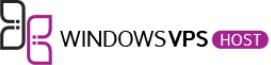In today’s fast-evolving digital landscape, managing virtual environments efficiently is not just an option, but a necessity. Virtual Machines (VMs) and Virtual Private Servers (VPS) form the backbone of modern computing, hosting everything from small applications to large-scale enterprise solutions. Effective VM and VPS management ensures optimal performance, security, and cost-efficiency, which are critical in maintaining the robustness of digital services. Control panels have emerged as powerful tools in this realm, simplifying the complex tasks of deploying, managing, and scaling virtual servers. Whether you’re an IT professional or manage your own server infrastructure, understanding how to leverage these tools can dramatically enhance your operations and strategy in the virtual space.
Control Panel for Virtual Machine Management
A control panel in the realm of virtual machine management serves as a centralized interface that allows users to efficiently oversee and operate their virtual environments. It acts as a dashboard where users can access various settings, configurations, and tools to manage their virtual machines effectively.
Key Features and Functionalities of a Control Panel
- User-Friendly Interface: Control panels are designed with an intuitive interface to simplify the management of virtual machines, making it accessible even to users with minimal technical expertise.
- Resource Monitoring: They provide real-time monitoring of resource usage, such as CPU, memory, and storage, enabling users to optimize performance and identify potential bottlenecks.
- Automation Capabilities: Control panels often offer automation features, allowing users to streamline routine tasks, deploy new virtual machines, and implement backups with ease.
- Security Controls: They include security settings to regulate user access, implement encryption, and establish firewall rules to safeguard virtual machine environments.
- Networking Configuration: Users can configure networking settings through the control panel, enabling them to set up virtual networks, assign IP addresses, and manage connectivity between virtual machines.
Benefits of Using a Control Panel for Virtual Machine Management
- Efficiency: By providing a centralized hub for managing virtual machines, control panels increase operational efficiency by offering a consolidated view of resources and streamlined workflows.
- Simplicity: Control panels simplify the complexity of virtual machine management by presenting controls and options in an accessible manner, reducing the learning curve for users.
- Cost-Effectiveness: With automation features and resource monitoring capabilities, control panels help optimize resource utilization and minimize unnecessary expenses associated with virtual machine management.
- Enhanced Control: Users have granular control over their virtual environments through the control panel, enabling them to adjust settings, deploy applications, and monitor performance effectively.
In conclusion, a control panel plays a pivotal role in virtual machine management by providing a user-friendly interface, essential features, and tangible benefits that contribute to the efficient operation of virtual environments.
Top 10 Control Panels for Virtual Machine Management
In the realm of virtual machine management, having the right control panel can make a significant difference in efficiency and productivity. Let’s delve into the top 10 control panels that stand out for their features, advantages, and pricing options.
Proxmox Virtual Environment (Proxmox VE)
Proxmox VE is a robust open-source virtualization platform that merges hypervisor and container support within a single solution. Its key features include live migration, high availability clustering, and a user-friendly web-based interface. Proxmox VE offers excellent scalability and supports various storage options. However, some users find the learning curve steep, especially for beginners. In terms of pricing, Proxmox VE follows a subscription model with different tiers based on the level of support required.
SolusVM
SolusVM is a popular VPS management tool known for its simplicity and flexibility. It provides centralized management for virtual servers, offering features such as custom templates, automated backups, and snapshot functionality. SolusVM is favored for its user-friendly interface but lacks certain advanced features compared to other control panels. Pricing for SolusVM is structured on a per-node basis, making it a cost-effective choice for smaller deployments.
Virtualizor
Virtualizor is a comprehensive virtualization control panel that supports various hypervisors, including KVM and Xen. Its feature set includes automated backups, resource usage graphs, and access to a library of OS templates. Virtualizor is praised for its intuitive interface and robust security measures. However, some users may find the pricing slightly higher compared to other options. Virtualizor offers both monthly subscriptions and one-time licensing fees.
VMmanager
VMmanager is a feature-rich virtualization management platform designed for both small businesses and enterprises. It offers functionalities such as disaster recovery, load balancing, and role-based access control. VMmanager integrates seamlessly with popular hypervisors and cloud platforms. While its pricing structure may be perceived as slightly higher for smaller businesses, the comprehensive feature set justifies the cost. VMmanager provides flexible licensing options tailored to different organizational sizes.
Citrix Hypervisor
Formerly known as XenServer, Citrix Hypervisor is a powerful virtualization platform that caters to enterprise-grade deployments. It boasts features like GPU virtualization, live VM migration, and centralized management through XenCenter. Citrix Hypervisor excels in performance and security but may require more advanced technical expertise to harness its full capabilities. Pricing for Citrix Hypervisor is tiered based on the edition chosen, with options for perpetual licensing or annual subscriptions.
oVirt
oVirt is an open-source virtualization management platform that offers enterprise-grade features for managing virtual machines and hypervisors. Its feature set includes high availability, live migration, and comprehensive resource allocation controls. oVirt is known for its active community support and regular updates. While the initial setup may be complex for beginners, oVirt’s robust capabilities make it a compelling choice for organizations seeking a scalable virtualization solution. oVirt follows a subscription-based pricing model with options for basic and premium support packages.
VirtFusion
VirtFusion is a cloud management platform that simplifies the orchestration of virtual machines and containers in a multi-cloud environment. It provides features such as auto-scaling, resource monitoring, and cross-cloud compatibility. VirtFusion offers a user-friendly interface tailored for DevOps teams and cloud administrators. The platform’s pricing structure is transparent, with options for pay-as-you-go billing or fixed monthly subscriptions based on resource usage.
VMware vSphere
VMware vSphere is a leading virtualization and cloud computing platform renowned for its stability and performance. It offers a comprehensive suite of features, including vMotion, High Availability, and Distributed Resource Scheduler (DRS). VMware vSphere suits businesses of all sizes and integrates seamlessly with VMware’s ecosystem of products. While VMware vSphere is a premium solution with higher licensing costs, the robust feature set and vendor support justify the investment.
SolidCP
SolidCP is an open-source control panel that facilitates the management of Windows virtual machines, and web hosting environments. It provides features such as resource quotas, database management, and domain provisioning. SolidCP is well-suited for hosting providers seeking a centralized management solution for their Windows-based infrastructure. The platform offers a free, community-supported version as well as a commercial edition with additional features and support options.
VirtualBox
VirtualBox is a popular open-source virtualization tool developed by Oracle. It offers a desktop virtualization solution for running multiple operating systems on a single machine. VirtualBox supports features like snapshots, shared folders, and seamless mode for enhanced user experience. While VirtualBox is free to use for personal and educational purposes, commercial usage may require a separate licensing agreement for redistribution.
Virtual machine management relies heavily on the control panel used to oversee and optimize virtual infrastructure. Each of the top 10 control panels discussed here brings its unique strengths and considerations, catering to diverse needs across businesses and IT environments. By understanding the features, advantages, and pricing models of these control panels, organizations can make informed decisions to enhance their virtualization strategies.
Choosing the Right Control Panel for VPS Management
When selecting a control panel for VPS management, various factors come into play to ensure optimal performance and ease of administration. Considerations such as ease of use, scalability, performance, security, support, integration with existing infrastructure, and cost are crucial in making the right choice.
Factors to Consider:
- Ease of Use: Look for a control panel that offers a user-friendly interface, intuitive navigation, and straightforward configuration options. The control panel should streamline server management tasks without requiring advanced technical expertise.
- Scalability: Opt for a control panel that can scale with your VPS requirements. Ensure that the control panel can handle increasing workloads and accommodate the growth of your virtual server environment without compromising performance.
- Performance: Choose a control panel that helps optimize server performance by providing monitoring tools, resource allocation settings, and performance analytics. The control panel should assist in enhancing the overall speed and efficiency of your VPS.
- Security: Prioritize security features when selecting a control panel. Look for robust security measures such as firewall configurations, SSL certificate management, user access controls, and regular security updates to safeguard your VPS environment.
- Support and Documentation: Evaluate the level of support and documentation provided by the control panel provider. Access to comprehensive guides, troubleshooting resources, and responsive customer support can be valuable in managing your VPS effectively.
- Integration with Existing Infrastructure: Ensure that the control panel seamlessly integrates with your existing infrastructure and technology stack. Compatibility with third-party applications, APIs, and management tools can enhance the overall functionality of your VPS setup.
- Cost: Consider the cost implications of the control panel in relation to your budget and VPS management needs. Compare pricing plans, licensing fees, and additional charges to determine the most cost-effective solution without compromising on essential features.
By carefully assessing these factors and aligning them with your VPS management requirements, you can choose the right control panel that optimizes the performance, security, and scalability of your virtual server environment.
FAQs
Virtual machine (VM) management can involve several aspects that are vital to understand for streamlined operations. Let’s dive into some frequently asked questions to enhance your grasp of this fundamental topic.
What is the difference between a hypervisor and a control panel?
A hypervisor is a software layer that enables multiple operating systems to share a single hardware host. It is responsible for creating and running VMs. On the other hand, a control panel is a user interface that simplifies the management of VMs by providing tools for tasks like deployment, monitoring, and configuration.
Can control panels be used for both on-premises and cloud-based virtual machines?
Yes, control panels can manage VMs in various environments, including on-premises servers and cloud platforms. They offer a centralized interface for configuring and monitoring VMs regardless of their hosting location, providing flexibility and convenience for administrators.
How do control panels handle virtual machine backups and disaster recovery?
Control panels typically include features for automated backups and disaster recovery processes. Administrators can schedule regular backups, store them securely, and quickly restore VMs in case of data loss or system failures, ensuring data integrity and operational continuity.
What are the security considerations when using a control panel for virtual machine management?
Security is paramount when utilizing a control panel for VM management. It’s essential to implement strong authentication mechanisms, apply regular security updates, restrict access based on roles, and encrypt sensitive data to safeguard VMs from potential threats and unauthorized access.
Can control panels be used to manage containers as well as virtual machines?
While control panels traditionally focus on VM management, some advanced platforms now support container management alongside VMs. This capability allows administrators to oversee both virtualized environments efficiently, providing a comprehensive solution for orchestrating diverse workloads.
By addressing these FAQs, you can gain valuable insights into the nuances of VM management and maximize the efficiency of your virtualization initiatives.
Conclusion
Effective management of virtual machines (VMs) is critical for optimizing IT infrastructure in terms of both cost and performance. By utilizing advanced virtualization techniques, organizations can dramatically reduce hardware requirements, minimize downtime, and boost disaster recovery capabilities. A well-managed VM environment also supports a significant reduction in energy consumption, aligning with sustainability goals.
When it comes to selecting the right tools for VPS management, various control panels offer robust features that cater to diverse needs. Top contenders like cPanel, Plesk, and Webmin are renowned for their comprehensive management features, supporting both beginners and advanced users. These platforms provide an intuitive interface for managing server functions, enhancing security, and optimizing resource utilization.
It is advisable for enterprises to choose a control panel that aligns with their specific needs, considering factors such as the scale of operations, security requirements, and technical expertise available. This targeted approach will ensure that the benefits of virtualization are fully realized, driving efficiency and scalability in IT operations.