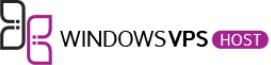f you’ve ever needed to access a computer remotely, you’ve likely encountered the dilemma of choosing between RDP and VNC. These two popular remote desktop protocols each have their own strengths and weaknesses. Whether you’re a tech enthusiast experimenting with remote solutions, an IT professional maintaining servers, or just someone needing to troubleshoot a family member’s computer from afar, understanding these tools can significantly improve your remote access experience.
“Choosing the right remote desktop protocol can save you time and frustration, making remote access smooth and efficient.”
So, what exactly are RDP and VNC, and how do they stack up against each other? In this article, we’ll explore the crucial differences, advantages, and disadvantages of each, helping you make an informed decision for your specific needs.
Key Features of Remote Desktop Protocol
Remote Desktop Protocol (RDP) is a Microsoft-developed protocol that allows one computer to connect to another over a network connection. Here are some crucial features of RDP that make it a popular choice for remote access:
1. High-Level Encryption: RDP uses 128-bit encryption via the RC4 encryption to ensure that data transmitted over the connection is secure. This is pivotal for protecting sensitive information from unauthorized access.
2. Resource Redirection: One of the standout features of RDP is the ability to redirect resources from the client to the host machine. This includes printers, audio, storage devices, and even clipboard content, making the remote working experience nearly identical to working locally.
3. Multi-Session Capability: Unlike some remote access tools, RDP supports multiple sessions on a single machine. This is highly beneficial for server environments where different users may need to access the server simultaneously without interfering with each other’s sessions.
4. Efficient Bandwidth Usage: RDP is designed to work efficiently over various network speeds and conditions. Its ability to compress data and use caching significantly reduces the amount of bandwidth required, ensuring smoother performance even on slower connections.
5. RemoteFX Technology: For richer user experiences, RDP incorporates RemoteFX. This feature enhances the graphical experience through virtual GPU support, improved compression algorithms, and better support for high-definition multimedia streaming and USB redirection.
6. Built-in Authentication and Authorization: RDP integrates seamlessly with Windows authentication mechanisms. This includes Network Level Authentication (NLA), which ensures that the user is authenticated before establishing a full remote desktop connection, adding an extra layer of security.
These features collectively make RDP a robust and versatile solution for remote desktop access, providing both security and convenience to users and administrators alike.
What Sets VNC Apart from Other Remote Access Tools
Virtual Network Computing (VNC) is renowned for its cross-platform compatibility. Unlike RDP, which often operates more seamlessly on Windows systems, VNC allows you to connect to any operating system. This can include Windows, Mac, Linux, and even UNIX systems. VNC achieves this by transmitting the keyboard and mouse events from one computer to another, relaying the updates on the screen over a network, making it a versatile tool for diverse environments.
Another standout feature of VNC is its simplicity and open-source nature. Many versions of VNC are free and open-source, such as TightVNC and RealVNC, making them an attractive option for both individuals and businesses seeking cost-effective solutions. Additionally, VNC’s architecture means you can use it without a heavy reliance on specific server or client software versions, giving you greater flexibility in multi-user or multi-device settings.
Security is always a primary concern with remote access tools. While VNC might not have the advanced security features built into RDP, it can still be configured to use secure tunneling protocols, like SSH, to enhance the security of your remote connections. This means with the right setup, you can achieve secure communication channels similar to those in more advanced proprietary systems.
Moreover, VNC’s straightforward setup process allows users with minimal IT knowledge to get it up and running relatively quickly. Its no-frills approach makes it particularly suited for simpler, day-to-day remote access tasks where advanced configurations are unnecessary.
Performance Comparison: RDP vs. VNC
When it comes to performance, RDP and VNC bring distinct advantages and potential drawbacks. Understanding these differences is crucial to choosing the right tool for your remote access needs.
RDP tends to outperform VNC in terms of speed and responsiveness. This is mainly because RDP operates by transmitting commands to be executed on the server, rather than streaming the full screen like VNC. As a result, RDP can deliver a smoother and more responsive experience, especially over lower bandwidth connections. It’s particularly well-suited for tasks that demand real-time interaction, such as multimedia editing or software development.
On the other hand, VNC excels in its simplicity and platform independence. Being a more versatile solution, VNC can connect different operating systems seamlessly. However, because VNC transmits the full graphical desktop from the server to the client, it can be slower and more bandwidth-intensive than RDP. This might result in noticeable lag, especially when dealing with high-resolution displays or complex graphical interfaces.
Moreover, the performance of VNC can vary widely depending on the specific VNC implementation and the settings used. Some VNC variants offer enhancements such as reduced color depth or aggressive compression algorithms to mitigate performance issues, but these come at the cost of visual fidelity and potential compatibility trade-offs.
In summary, if your primary concern is performance, particularly over limited bandwidth, RDP often emerges as the better choice. However, if you’re looking for a more universally compatible solution that works across different operating systems, VNC might be the way to go, albeit with some performance concessions.
Compatibility with Operating Systems: RDP vs. VNC
When it comes to compatibility with operating systems, both RDP and VNC have their strengths and weaknesses. RDP, being a proprietary protocol developed by Microsoft, is naturally optimized for Windows environments. You’ll find that it works seamlessly across various versions of Windows, making it a go-to choice for those heavily invested in the Microsoft ecosystem. The good news is that there are also RDP clients available for macOS, Linux, and even mobile platforms like Android and iOS, although they might not offer the same level of integration and performance as on a Windows system.
On the other hand, VNC shines in its versatility. As an open-source protocol, VNC is platform-agnostic, meaning it can run on virtually any operating system. Whether you’re using Windows, macOS, Linux, or even a more niche OS, you’ll likely find a VNC client and server that meet your needs. This cross-platform compatibility makes VNC an attractive option for mixed-environment scenarios where you may need to connect different types of devices running different operating systems.
However, it’s important to note that the user experience can vary depending on the platform. While RDP tends to deliver a more polished experience on Windows, VNC can sometimes require a bit more configuration and tweaking to get optimum performance, especially on non-Windows systems. Regardless of these nuances, both RDP and VNC offer substantial compatibility features, making them suitable for a wide range of remote access needs.
Customization and Flexibility: RDP vs. VNC
When it comes to customization and flexibility, both RDP and VNC offer unique strengths tailored to different needs. RDP enables users to tweak their remote access setup extensively. With options like single or multi-monitor viewing, endpoint provisioning, and credential exchange integrations, businesses can create a finely-tuned, efficient remote working environment.
For example, using the Remote Desktop Connection feature, you can configure display settings, local resource access, and even audio redirection. This level of customization ensures a smooth experience, making administrative tasks and support easier for IT professionals.
On the other hand, VNC shines in its platform-agnostic approach. Whether you’re on a Windows, macOS, or Linux system, VNC ensures compatibility. This flexibility makes it a preferred choice for mixed-OS environments. Furthermore, VNC’s open-source nature allows for deeper customizations. Users can modify VNC server settings, choose different encoding methods to optimize performance based on network conditions, and even embed VNC functionalities into their own applications.
However, VNC might require more technical know-how for such customizations compared to the relatively straightforward setup of RDP. For those who need a robust and flexible remote access solution without diving into extensive configurations, RDP may be the more practical choice. In contrast, if you’re looking for an adaptable tool that works seamlessly across various operating systems and offers a high degree of customizability, VNC could be the way to go.
Latency and Speed: How Do RDP and VNC Compare?
The speed and responsiveness of remote access tools are critical factors, especially when you’re working on tasks that require real-time precision. RDP stands out due to its ability to compress data efficiently, making it remarkably faster than VNC in most scenarios. This compression minimizes the amount of data transmitted over the network, thereby reducing latency and speeding up the overall performance. As a result, you’ll often experience smoother transitions and less lag with RDP, which can be pivotal for activities like video conferencing or online presentations.
On the other hand, VNC typically transmits pixel data without much compression, which means it can be slower, especially over low-bandwidth connections. While the straightforward nature of VNC is useful for cross-platform compatibility, the trade-off is often greater latency. However, some modern VNC implementations have started to offer better compression techniques to bridge this gap, though it still generally lags behind RDP in this department.
Ultimately, if latency and speed are your top priorities, RDP may be the better choice. Still, it’s essential to consider the specific use case and network environment, as these factors can influence performance dramatically. For scenarios requiring platform independence and ease of use without rigorous speed demands, VNC remains a viable option.
Community and Support Resources for RDP and VNC Users
When diving into the world of remote access tools, having a strong support network and community to back you up is invaluable. Both RDP and VNC boast extensive communities and readily available resources to help you troubleshoot issues and optimize your set-up.
RDP Community and Support:
Since RDP is a Microsoft technology, users benefit from a wealth of official documentation and a dedicated support team. The Microsoft Docs offer comprehensive guides, how-tos, and troubleshooting articles that cover nearly every conceivable scenario you might encounter. Additionally, platforms like the Microsoft Tech Community and Microsoft Answers forums provide spaces where you can ask questions and share insights with other RDP users.
RDP also benefits from a broader ecosystem of third-party resources. Websites like Stack Overflow, Reddit, and various tech blogs have dedicated sections where experienced users and IT professionals discuss best practices, scripts, and workarounds for common issues.
VNC Community and Support:
VNC, given its open-source roots, enjoys a vibrant and active community. Platforms like RealVNC and TightVNC not only provide software but also extensive documentation and support forums. These platforms often include FAQs, user guides, and direct support channels to address user concerns.
The open-source nature of VNC means that users can find an array of community-driven content on platforms like GitHub, where developers collaborate on improvements and share innovative uses of VNC technology. Additionally, forums on sites like Super User and Spiceworks offer a plethora of shared knowledge from IT professionals who regularly use VNC in various environments.
In summary, whether you lean towards RDP with its robust official support and extensive third-party resources, or favor VNC for its open-source flexibility and active community, you’re never alone. Both protocols have built strong support systems that ensure you can find the help and guidance you need each step of the way.
Conclusion
In summary, both RDP and VNC offer unique advantages and disadvantages, making them suited for different needs. RDP excels in performance and integration with Windows environments, providing a highly responsive user experience and robust security features. On the other hand, VNC stands out with its cross-platform compatibility and ease of customization, making it an excellent choice for those needing a versatile remote access tool.
If you’re looking to buy RDP solutions, there are many options available to suit both personal and enterprise needs. Each tool has its strengths, so consider your specific requirements, such as operating system compatibility, speed, flexibility, and community support, before making a decision.
Ultimately, the best choice depends on what you value most in a remote access solution, be it performance, adaptability, or ease of use. Whichever you choose, ensuring it’s the right fit for your workflow will help you make the most out of remote connectivity.