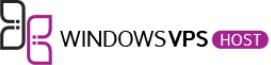Yes, you can run Windows applications on Windows VPS (Virtual Private Server) servers. A Windows VPS server is essentially a virtual machine running a version of Windows as its operating system. This setup allows you to install and run most applications that are compatible with the Windows operating system, just like you would on a physical Windows-based computer.
Here are a few key points to consider:
- Compatibility: Ensure that the applications you want to run are compatible with the version of Windows installed on your VPS.
- Resources: The performance of the applications will depend on the resources allocated to your VPS, such as CPU, RAM, and storage. Make sure your VPS has enough resources to handle your applications.
- Remote Access: You can access your Windows VPS remotely, usually via Remote Desktop Protocol (RDP), which provides a graphical interface to manage and use the applications installed.
- Licensing: Be aware of licensing requirements for Windows and any commercial software you plan to run on the VPS. You might need to purchase licenses or ensure your existing licenses allow for virtualized use.
- Security: As with any server, ensure that your VPS is properly secured, especially if you’re accessing it over the internet. This includes setting up firewalls, using strong passwords, and regularly updating the software.
- Internet Connectivity: Since the VPS is hosted remotely, a stable and fast internet connection is essential for a smooth experience, especially for applications that require high bandwidth or low latency.
- Support for Specific Software: Some highly specialized or hardware-dependent applications might not work well on a VPS. It’s always a good idea to check with the software provider or test the application in the VPS environment if possible.
By considering these factors, you can effectively run and manage Windows applications on a Windows VPS server.