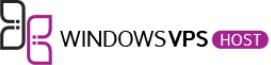The Ultimate Battle: AnyDesk vs RDP for Remote Access Supremacy
Remote access software is crucial in today’s work environment, allowing users to connect to their computers from anywhere. When it comes to comparing AnyDesk and Remote Desktop Protocol (RDP), both have their own strengths and unique features. But which one suits your needs better?
Whether you’re a remote worker needing seamless access to your office PC or a business owner looking for a secure and efficient way to manage company devices, understanding the differences between AnyDesk and RDP can help you make an informed decision. Stick around as we break down their features, ease of use, security levels, and cost implications so you can choose the best remote access solution for you.
What is AnyDesk?
AnyDesk is a remote desktop application developed by AnyDesk Software GmbH. It allows users to connect remotely to personal computers and other devices that run the host application. AnyDesk provides a platform-independent solution for remote access, enabling users to control devices, transfer files, and establish VPN connections.
Definition and Key Features of AnyDesk
AnyDesk offers users the ability to access and control desktops, servers, machines, and devices from a smartphone or tablet. It ensures full mobile support, making it convenient for users to manage devices remotely.
Supported Platforms and Devices
AnyDesk is designed to be cross-compatible and platform-independent, allowing users to establish remote connections regardless of the operating system or device they are using. This flexibility makes AnyDesk a versatile tool for IT professionals and individuals seeking secure and efficient remote access solutions.
For more information about AnyDesk, you can visit their official website at AnyDesk.
Remote Desktop Protocol (RDP)
Remote Desktop Protocol (RDP) is a crucial tool that enables users to access and control a computer or network remotely. It serves as a secure communication protocol, facilitating connections between clients, servers, and virtual machines. Let’s delve into the definition and key features of Remote Desktop Protocol.
Definition of RDP
Remote Desktop Protocol (RDP) is a protocol that allows users to remotely connect to a computer or server over a network connection. It provides a graphical user interface (GUI) to control another computer from a remote location, as if you were sitting in front of it. RDP is widely used in various settings, from IT support to accessing work computers from home.
Key Features of RDP
- Secure Connectivity: RDP ensures secure connections between devices, encrypting data to prevent unauthorized access.
- Interoperability: It is designed to work across different platforms and devices, making it versatile for various operating systems.
- Remote Access: Users can access their desktops, applications, and files from anywhere with an internet connection.
- Resource Sharing: RDP allows users to share resources between the remote and local computers seamlessly.
- Screen Sharing: With RDP, users can view and interact with the remote desktop in real-time.
- Performance Optimization: It optimizes performance by adjusting settings based on available bandwidth.
- Multi-Monitor Support: RDP can handle multiple monitors, enhancing productivity for users requiring additional screen space.
By leveraging Remote Desktop Protocol, businesses and individuals can enhance productivity, streamline IT support, and facilitate remote work across various industries and environments.
AnyDesk vs RDP: Comparison
Considering choosing between AnyDesk and RDP (Remote Desktop Protocol) involves weighing various factors. Let’s compare them across different aspects to help you decide which remote desktop solution suits your needs best.
Ease of Use:
Setting up AnyDesk is a breeze; you can get started quickly by downloading the app and following the straightforward installation process. The user interface is intuitive, making it easy to navigate even for beginners. On the other hand, RDP requires a bit more technical know-how to set up, especially when configuring network settings. The navigation within the RDP interface may not be as user-friendly as AnyDesk’s.
Performance and Speed:
Both AnyDesk and RDP offer smooth remote desktop experiences, allowing you to control a remote computer seamlessly. AnyDesk is known for its impressive speed and low latency, providing a lag-free experience for tasks like video editing or graphic design. When it comes to file transfer capabilities, AnyDesk excels with its efficient transfer speeds. RDP also delivers decent performance but may lag behind AnyDesk in speed.
Security and Privacy:
AnyDesk prioritizes security with strong encryption methods and authentication protocols to ensure data protection during remote sessions. The platform is equipped with features that enhance privacy, giving users peace of mind when accessing remote devices. RDP, being a Microsoft protocol, also implements robust security measures, but some users may prefer the additional layers of security provided by AnyDesk.
Cross-Platform Compatibility:
Both AnyDesk and RDP support various operating systems and devices, making them versatile solutions for remote desktop connections. Whether you are using Windows, macOS, Linux, or mobile platforms, you can rely on both AnyDesk and RDP to establish connections seamlessly across different devices.
Collaboration and Remote Support:
AnyDesk shines in collaboration and remote support scenarios, offering features like screen sharing, remote control, file transfer, and chat capabilities. These tools make it ideal for team collaborations and providing technical support to clients. While RDP also supports screen sharing and remote control, it may lack some of the advanced collaboration features found in AnyDesk.
Pricing and Licensing:
When it comes to pricing, AnyDesk offers a variety of cost structures, including both free and paid versions. The free version is suitable for personal use, while the paid plans cater to business needs with additional features. RDP, being part of Windows operating systems, is often included with Windows licenses, making it a cost-effective option for many users.
Additional Features:
AnyDesk comes with additional features like unattended access, remote printing, and audio support, enhancing the remote desktop experience. Unattended access allows for easy connection to unattended devices, while remote printing and audio support contribute to a more comprehensive remote work environment. RDP also offers similar features but may require additional setup steps for full functionality.
In conclusion, the choice between AnyDesk and RDP depends on your specific requirements for remote desktop access. While AnyDesk excels in speed, ease of use, and collaboration features, RDP stands out for its familiarity and integration with Windows systems. Consider your priorities in terms of performance, security, compatibility, and additional features to make an informed decision.
FAQs
Answering common questions related to AnyDesk and RDP:
What is the maximum number of concurrent sessions supported by AnyDesk and RDP?
Both AnyDesk and RDP support multiple concurrent sessions; however, the maximum number varies between the two. AnyDesk typically allows for up to 30 concurrent sessions, making it suitable for small to medium-sized teams. On the other hand, RDP’s concurrent session limit is determined by the server’s resources and licensing, making it more scalable for larger organizations with high-capacity servers.
Can AnyDesk and RDP be used for remote gaming or multimedia streaming?
Both AnyDesk and RDP can be used for remote gaming and multimedia streaming, but they have different strengths. AnyDesk is known for its low-latency performance, making it ideal for gaming and streaming where real-time interaction is crucial. RDP, on the other hand, offers robust multimedia capabilities but may not be as optimized for high-speed gaming due to potential latency issues.
How do AnyDesk and RDP handle high-latency or low-bandwidth connections?
AnyDesk is designed to perform well even on high-latency or low-bandwidth connections, thanks to its adaptive compression algorithms that prioritize responsiveness. It adjusts the quality of the connection dynamically to provide a smooth experience. RDP also handles such conditions adequately but may require more bandwidth for optimal performance, especially in graphics-intensive applications.
Are there any limitations or restrictions on file transfer sizes or types?
AnyDesk and RDP both support file transfers, but they have varying limitations. AnyDesk has a file transfer size limit of 2TB, making it suitable for transferring large files or folders. RDP’s file transfer capabilities are also robust, but the size limit can vary based on the server settings and network conditions. Both applications support a wide range of file types for seamless transfers.
Can AnyDesk or RDP be used for remote system administration or management?
Both AnyDesk and RDP are widely used for remote system administration and management tasks. AnyDesk’s intuitive interface and responsive performance make it a popular choice for IT professionals handling remote support or accessing systems for maintenance. RDP, being a built-in Microsoft feature, offers comprehensive system administration capabilities, allowing administrators to manage servers and desktops efficiently.
In conclusion, Both AnyDesk and RDP are powerful remote desktop solutions with distinct features catering to various use cases. Understanding their capabilities and limitations can help users make informed decisions based on their specific needs and preferences.
Conclusion
AnyDesk offers a user-friendly interface, lightning-fast connections, and compatibility with multiple platforms. It’s perfect for remote teams and individuals needing fast, reliable access across various devices.
RDP, included with Windows Pro or Enterprise, integrates seamlessly with Windows environments. It’s ideal for businesses already using Microsoft’s ecosystem, offering strong security and control.
Evaluate your remote access needs. If you need a flexible, cross-platform tool, go with AnyDesk. If you’re deep into the Windows ecosystem, RDP might be your best bet. Make an informed choice based on your specific requirements and get the most out of your remote desktop experience.