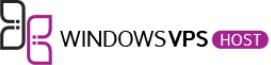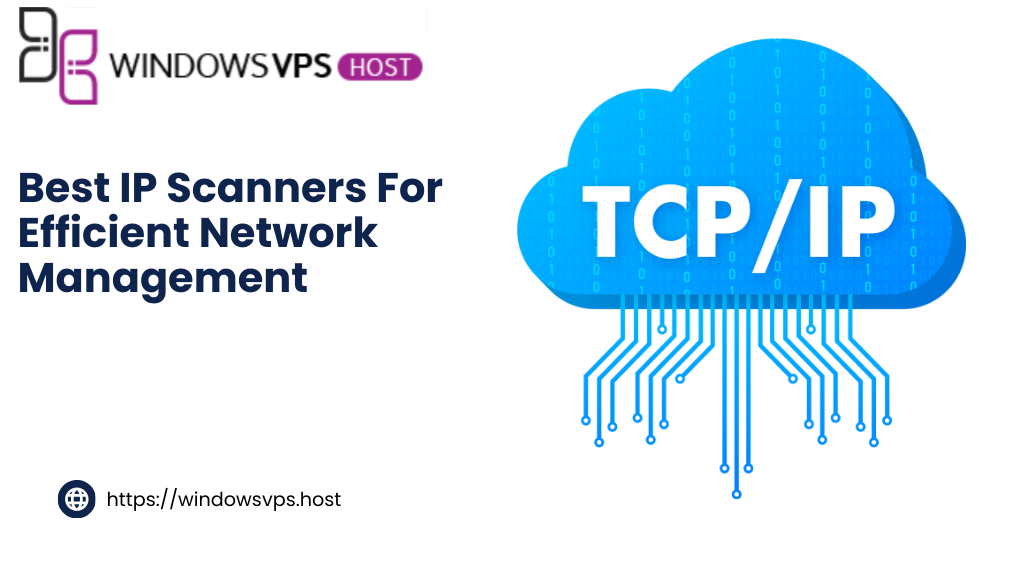
Managing a network efficiently can often feel like a daunting task, especially if your toolkit is lacking. One essential tool for any network administrator’s arsenal is the IP scanner. But with so many options available, where do you start?
An IP scanner helps you identify devices connected to your network, check for unauthorized devices, and troubleshoot network issues. These tools offer more than just basic IP mapping; they deliver critical insights that help keep your network running smoothly.
“The right IP scanner can make the difference between a smoothly operating network and hours of tedious troubleshooting.” – Network Specialist
In this guide, we’ll explore the 10 best IP scanners that can transform how you manage your network. From easy-to-use interfaces to powerful features, there’s something here for every network administrator.
Key Features to Look for in an IP Scanner
When selecting an IP scanner, there are several key features you should prioritize to ensure efficient network management. Here’s what to keep an eye out for:
- Speed and Performance: A good IP scanner, like Angry IP Scanner, performs quick scans of large networks and delivers results without causing lags. This efficiency helps you identify issues promptly.
- Cross-Platform Compatibility: Ensure the tool works across different operating systems, such as Windows, macOS, and Linux. This flexibility allows you to manage diverse network environments effectively.
- Ease of Use: An intuitive interface simplifies the scanning process. Look for tools that offer straightforward navigation and user-friendly design, making it accessible even for less experienced users.
- Comprehensive Reporting: The ability to save scan results in various formats, such as spreadsheets or PDF reports, is invaluable. This feature helps in documenting and analyzing network status over time.
- Support for Various IP Protocols: IPv4 and IPv6 support ensures the scanner can handle modern network configurations, providing compatibility and future-proofing your network management activities.
- Integration with DNS and DHCP: Efficient IP scanners can integrate with your DNS and DHCP servers to provide detailed information about each connected device, aiding in comprehensive network monitoring and troubleshooting.
- Customizable Scans: The ability to customize scan settings, such as scanning specific subnets or IP ranges, adds flexibility and precision to your network management efforts.
- Real-Time Monitoring: Tools that offer real-time monitoring help you stay updated on network changes and issues as they happen, facilitating quicker response times.
- Automation Capabilities: Automation features help reduce manual tasks. Look for tools that can schedule scans and automate reporting to streamline your workflow.
- Security Enhancements: Advanced security features, such as detecting unauthorized devices and potential vulnerabilities, can bolster your network’s defenses against threats.
By focusing on these critical features, you can select an IP scanner that greatly enhances your network management capabilities, ensuring a smooth, secure, and efficient network environment.
Comparing Free and Paid IP Scanners
When it comes to IP scanners, you have two primary options: free and paid versions. Each has its own set of advantages and disadvantages, and the choice largely depends on your specific needs and budget constraints.
Free IP Scanners
Free IP scanners, such as Angry IP Scanner, are incredibly popular among individual users and small businesses. These tools are often open-source, which means they are free to use and allow for community-driven improvements. Angry IP Scanner, for example, is known for its easy-to-use interface and speed. It offers basic functionalities like scanning local networks, IP range, and even random IP addresses. Because it is open-source, you can modify it to suit your particular requirements if you have the necessary technical skills.
- Advantages: No cost, easy integration, community support, open-source.
- Disadvantages: Limited functionalities, less robust support, may not be ideal for large-scale networks.
Paid IP Scanners
On the other hand, paid IP scanners, such as SolarWinds IP Address Manager, offer a wider range of features and professional support. These tools go beyond basic scanning to offer comprehensive network management solutions. For instance, SolarWinds not only scans IP addresses but also manages them by integrating with DNS and DHCP, saving results in detailed reports, and offering real-time monitoring and alerts. These features make paid tools indispensable for medium to large enterprises where network uptime and security are crucial.
- Advantages: Advanced functionalities, professional support, comprehensive network management, real-time alerts.
- Disadvantages: Cost, which might be a significant factor for smaller organizations.
| Free IP Scanners | Paid IP Scanners | |
|---|---|---|
| Functionality | Basic scanning features | Advanced scanning with additional tools |
| Support | Community support | Professional customer support |
| Integration | Limited integration options | Seamless integration with DNS, DHCP, and other tools |
| Real-Time Monitoring | Not always available | Real-time alerts and monitoring |
| Cost | Free | Typically requires a subscription |
Ultimately, whether you opt for a free or paid IP scanner will depend on your specific network management needs. Free tools are great for basic tasks and smaller networks, while paid solutions provide the robust features necessary for larger or more complex environments.
Top IP Scanners for Small Businesses
If you’re a small business owner or IT admin, finding the right IP scanner can greatly ease your network management tasks. Here are some of the top choices specifically suited for small businesses:
1. Angry IP Scanner
This open-source tool is a favorite for its simplicity and speed. With Angry IP Scanner, you can scan IP addresses and ports, see who is connected to your network, and export the results in multiple formats such as CSV and XML. Its cross-platform availability—running on Windows, Mac, and Linux—makes it a versatile choice for any small business setting.
2. Advanced IP Scanner
Another highly-regarded tool is Advanced IP Scanner. It’s free and easy to use, enabling you to quickly locate all devices on your network, provide remote control of computers via RDP and Radmin, and even switch machines on and off remotely with its Wake-on-LAN functionality. This can be a lifesaver for small businesses needing efficient solutions without the investment in complex software.
3. SolarWinds IP Address Manager
A more comprehensive solution, SolarWinds IP Address Manager provides robust features such as IP address tracking, DHCP and DNS monitoring, and subnet discovery. While it comes with a cost, the range of features ensures you get a high return on investment, particularly if your small business is experiencing rapid growth or increased network demands.
Choosing the right tool depends on your specific needs. Smaller operations might benefit most from the straightforward, no-cost features of Angry IP Scanner and Advanced IP Scanner, while growing businesses with more complex networks might find SolarWinds IP Address Manager to be worth the investment.
Best IP Scanners for Large Enterprises
When it comes to managing extensive networks, large enterprises require robust and reliable IP scanners that can handle complex environments. With thousands of devices connected, it’s essential to choose tools that not only provide comprehensive scanning capabilities but also offer advanced features to enhance network security and efficiency. Below, we’ve highlighted some of the best IP scanners tailored for large-scale networks.
4. Nmap
Nmap tops the list for its flexibility and power. Originally designed for security auditing, this open-source scanner excels in probing networks to discover hosts and services. It offers a range of scanning techniques, detailed host analysis, and includes a scripting engine for custom scans, making it an invaluable tool for large enterprises. Plus, it supports both IPv4 and IPv6, ensuring full network coverage.
5. ManageEngine OpUtils
ManageEngine OpUtils is another stellar choice for large-scale network management. It provides real-time IP scanning and switch port mapping, and incorporates over 30 networking tools for seamless administration. Its dual support for IPv4 and IPv6, along with detailed performance monitoring and alerts, ensures that network administrators can keep a tight grip on network health and security.
6. IPHost Network Monitor
IPHost Network Monitor combines IP scanning capabilities with comprehensive monitoring tools to provide a well-rounded solution for large enterprises. It supports both SNMP and WMI protocols, offering detailed insights into network performance. Additionally, it enables automated scans and provides extensive reporting options, which helps in proactive network management and troubleshooting.
7. BlueCat Address Manager
For enterprises requiring an all-in-one solution for IP address management, BlueCat Address Manager stands out. This tool integrates IP scanning with DNS and DHCP management, delivering centralized control over your network’s core services. Its robust scanning and reporting capabilities, combined with scalable architecture, make it ideal for large enterprise environments.
Implementing the right IP scanner can drastically improve your network’s efficiency and security, aiding in the swift identification of issues and ensuring smooth operations. In the next section, we will delve into crucial features to consider when selecting an IP scanner.
User-Friendly IP Scanners for Beginners
Getting started with IP scanners can initially feel a bit overwhelming, especially if you’re new to network management. Fortunately, there are excellent user-friendly options designed to help you ease into the process.
8. SoftPerfect Network Scanner
SoftPerfect Network Scanner stands out for its easy-to-use interface and robust functionality. This tool automatically detects devices on your network, displaying comprehensive information about each one. You’ll appreciate its ability to scan through both IPv4 and IPv6 ranges, making it versatile for various setups. Plus, the customizable reporting and logging features ensure you can keep track of your network status with minimal hassle.
9. PRTG Network Monitor
PRTG Network Monitor offers an intuitive experience perfect for beginners. With a focus on simplicity, its user-friendly dashboard provides real-time insights into your network’s health. This IP scanner emphasizes visual data representation, helping you quickly understand what’s happening. From monitoring bandwidth to detecting unauthorized devices, PRTG makes safeguarding your network straightforward without compromising on critical features.
10. LanScan
For macOS users, LanScan is a top choice. This network scanner offers a simple, clutter-free interface that’s easy to navigate. LanScan allows you to identify all active devices on your subnet, listing details like IP address, MAC address, and the device’s manufacturer. It’s perfect for those looking to perform scans without diving deep into complex configurations, offering all the essential information at a glance.
Choosing the right IP scanner depends on your specific needs and level of expertise. With these user-friendly options, you’ll find network management simpler and more efficient, even if you’re just getting started. Whether you go with SoftPerfect Network Scanner, PRTG Network Monitor, or LanScan, each one offers a great balance of usability and functionality, perfect for beginners.
Security Benefits of Using IP Scanners
One of the primary advantages of integrating IP scanners into your network management toolkit is enhanced security. By regularly scanning your network, you can quickly identify unauthorized devices and potential security threats. This proactive approach helps you to mitigate risks before they evolve into serious issues.
IP scanners perform ping sweeps using ICMP (Internet Control Message Protocol) to notify you of any communication issues within your network. This allows you to address any anomalies or disruptions in real-time, ensuring that your network remains secure and operational.
Moreover, IP scanners can dive deeper into your network using SNMP (Simple Network Management Protocol). This enables the gathering of comprehensive information about each device, including its status, manufacturer, and running services. By having a detailed view of your network devices, you can detect any irregularities or unauthorized configurations swiftly.
Another significant security benefit of using IP scanners is their ability to monitor subnets simultaneously. This ensures that every segment of your network is under constant surveillance, leaving no room for blind spots. Integration with DNS and DHCP further enhances this capability, allowing for streamlined and efficient management of IP addresses.
IP scanners can also automate routine network checks, eliminating the need for manual oversight and reducing human error. This automation frees up your IT team to focus on more critical tasks, contributing to a more secure and well-maintained network environment.
Finally, the ability to save scan results in spreadsheets or detailed reports means that you can maintain a comprehensive and organized record of your network’s status over time. This historical data is invaluable for auditing, troubleshooting, and improving your network security posture continuously.
In summary, leveraging IP scanners for network security provides multiple layers of protection. They enable real-time detection of issues, offer detailed insights into network devices, ensure consistent monitoring across subnets, and support automated maintenance. All these features contribute to a robust and secure network infrastructure, crucial for any organization.
Conclusion
Having the right IP scanner can greatly enhance your network management tasks, no matter the size of your business or level of expertise. From the powerful Nmap suitable for large enterprises to the beginner-friendly LanScan, there is a diverse range of tools to fit any requirement and budget.
By understanding key features, comparing free versus paid options, and aligning them with your specific needs, you can make an informed decision that will streamline your network monitoring and management processes. Moreover, the added benefits like enhanced security and efficient troubleshooting make these tools indispensable in a modern IT environment.
Don’t hesitate to explore these options and take advantage of free trials where available. With the right IP scanner, you’re not just gaining a tool; you’re empowering yourself with the capability to ensure robust and efficient network performance. Happy scanning!