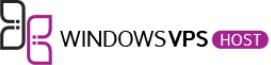How to Point Your Domain to a VPS: A Comprehensive Guide
When it comes to website accessibility and ensuring your domain correctly points to a Virtual Private Server (VPS), understanding the importance of DNS changes is crucial. By making the necessary adjustments, you pave the way for seamless access to your website.
There are various methods available to point a domain to a VPS, each offering its own set of advantages. Whether through modifying A records in the DNS zone, utilizing services like Cloudflare, or configuring custom nameservers, the process can be tailored to suit your specific requirements.
Correctly pointing a domain to a VPS not only enhances website performance but also plays a fundamental role in establishing a reliable online presence. Stay tuned to discover a step-by-step guide on how to effectively point your domain to a VPS using different techniques.
Setting Up Your Domain for VPS Hosting
Ensuring your domain is correctly set up for VPS hosting is crucial for the smooth operation of your website. Let’s dive into the steps needed to prepare your domain for this transition.
Locating Details
When setting up your domain for VPS hosting, the first crucial step is to purchase a domain name from a reliable registrar like namecheap. This ensures that you have ownership of your unique web address. The choice of registrar matters as it influences the ease of making necessary DNS changes later on.
Once you have your domain registered, the next step is to access your server IP address through the hosting control panel, such as cPanel. By navigating to the VPS information tab, you can easily locate and copy your server’s IP address.
These details are fundamental for pointing your domain to a VPS. The server IP address is like the coordinates on a map, guiding your domain to the right destination in the vast online landscape. Without this information, your domain cannot be accurately linked to your VPS, leading to potential accessibility issues for your website.
By knowing where to find these crucial details, you empower yourself to take the necessary steps to connect your domain to your VPS effectively. The process may seem technical, but with the right information at hand, you can navigate through the setup smoothly and ensure your website’s online presence is secured.
Ready to take the next steps toward VPS hosting success? Let’s continue the journey together.
Methods to Point a Domain to VPS
Are you ready to take the next step in hosting your website on a Virtual Private Server (VPS)? In this section, we will explore the various methods available to point your domain to a VPS, ensuring your website is accessible to visitors worldwide. Let’s dive into the different techniques you can use to achieve this and make your online presence a reality!
Pointing a Domain Using A Records
One of the simplest ways to link your domain to a VPS is by adjusting the A record within your DNS zone. By modifying this record, you can direct your domain to the specific IP address of your VPS. Here are the essential steps to complete this process:
- Find Your VPS IP Address: Begin by locating the IP address of your VPS. This information is crucial for connecting your domain to the correct server.
- Access DNS Settings: Log into your domain registrar’s platform and navigate to the DNS management section.
- Replace A and CNAME Records: Locate the existing A and CNAME record entries in the DNS zone and update their values with the IP address of your VPS.
- For example, if you have separate A records for your domain and subdomain, ensure they point to the corresponding IP addresses.
Utilize DNS checkup tools to verify the correctness of your configurations. These tools can confirm if your domain is correctly pointing to your VPS, ensuring seamless accessibility for your website visitors.
Pointing a Domain via Cloudflare

When pointing your domain via Cloudflare, you add an extra layer of security and management capabilities to your DNS settings. This method involves assigning Cloudflare nameservers to your domain name, enhancing the overall performance and security of your website. Follow these steps to integrate Cloudflare with your domain:
- Configure Cloudflare Nameservers: Start by setting up Cloudflare for your domain and obtaining the necessary nameserver information.
- Assign Nameservers: Access your domain registrar’s platform and update the nameserver settings to include Cloudflare’s nameservers.
- Enhanced DNS Management: Cloudflare offers advanced DNS management features, providing improved performance, security, and analytics for your domain.
By leveraging Cloudflare’s robust infrastructure, you can optimize your domain’s performance while safeguarding it against potential security threats. This method not only enhances your website’s reliability but also streamlines the overall management of your DNS settings.
Embark on your VPS hosting journey by choosing the method that best suits your preferences and technical requirements. Whether you opt for traditional A record adjustments or leverage the advanced capabilities of Cloudflare, you can confidently point your domain to a VPS and establish a secure online presence.
Verifying Domain Pointing to VPS
After successfully pointing your domain to a VPS, the next crucial step is to verify that the DNS configurations are set up correctly. Ensuring the domain points to the VPS IP address is vital to prevent any disruptions in accessibility. Let’s dive into the methods to validate the accuracy of your DNS settings post-pointing the domain to your VPS.
DNS Configuration Verification
Using DNS Checkup Tools
One effective way to confirm the correct DNS configuration is by utilizing online DNS checkup tools. These tools provide insights into your domain’s current pointing location, ensuring that the changes you made are reflected accurately. By running a DNS check, you can verify if the domain is resolving to the intended VPS IP address.
‘dig’ Command via Terminal
Another method to verify the DNS configurations is by leveraging the ‘dig’ command within the Terminal. Execute the command ‘dig NS +short domain.tld’ to retrieve the authoritative nameservers associated with your domain. This command helps confirm that your domain is pointing to the designated VPS IP address.
Verifying the DNS configurations post-domain pointing is crucial to guarantee seamless access to your website. It aids in confirming that your domain accurately resolves to the VPS, ensuring visitors can reach your site without any interruptions. Remember, DNS propagation time plays a role in the process, with changes sometimes taking up to 24 hours to fully propagate. To expedite this propagation, consider flushing DNS settings on your devices, hastening the update process for a smoother transition.
Conclusion
Correctly pointing a domain to a VPS using A records, Cloudflare, or custom nameservers is crucial for ensuring website accessibility and security. Proper DNS management plays a vital role in directing traffic to the right server, preventing downtime, and safeguarding against potential cyber threats.
Regular verifications of DNS settings are essential to confirm that the domain is accurately connected to the VPS, whether through A records, Cloudflare integration, or custom nameservers. This ongoing monitoring helps maintain the integrity of the website and ensures a seamless user experience.
By following best practices in DNS configuration and periodically checking the setup, website owners can maximize uptime, enhance security measures, and optimize the performance of their online presence. Implementing these strategies underscores the importance of meticulous DNS management in the digital landscape.