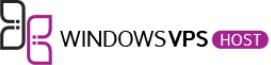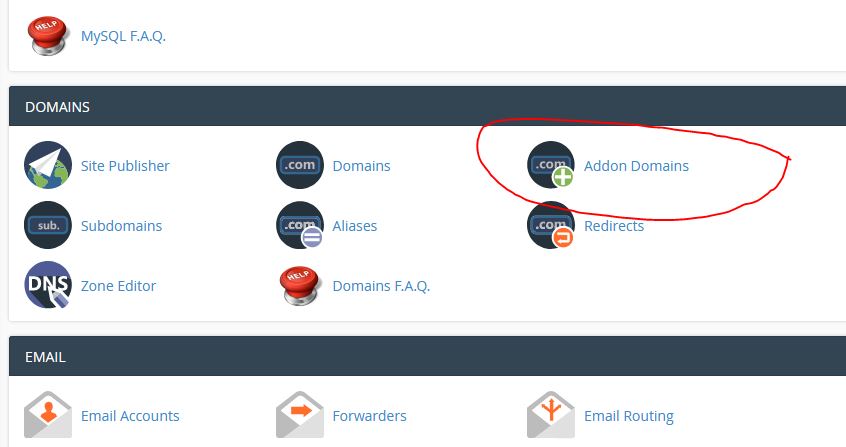

Even though the difference between the parked domain and the Addon domain is quite significant, understanding the role seems quite typical by few customers. One of them is working as the main site, whereas the other one is used in showing the same content of the main site at a different address. It is like forwarding readers and letting them access main site content with a different URL. Let’s have a deep dive –
- Understanding Addon Domain
A fully functional domain with unique information, original content, and other data is part of the addon domain. It has a complete control panel, and the website is completely unique to host, which allows hosting several other domains using a single control panel. Giving email addresses, original content, forwarders, and several types of action are possible that you can do with the primary domain by using credentials.
Creating an addon domain is easy, and three things will happen during the entire process –
- A new folder is created within the public directly. Anyone can find it in the ‘public_html’ directory.
- There will be a subdomain for the primary domain address, and the new folder is going to connect with this folder.
- Even the new domain will be accessing data from the Subdomain, and it can’t access the main site directly.
These are a few things happening in the background. It provides a bunch of advantages to the main website and reduces crash issues. To understand the working, have a look at below given quick example, which will provide in-depth detail of working and use.
Example – Consider the primary domain name as ‘xyz.com,’ and you are using an addon domain for the main site by assigning ‘abc.com’ to the folder ‘abc,’ then there will be several routes which will work to the same folder.
The possible routes or URLs are
- com/abc
- xyz.com
- com
The best part is, all the paths are going to access the same directory, and visitors will get to see the same website for each URL. However, the functionality slightly lacks when the addon link is in use because all the controls are not the same as the main site. Forwarding users to the main site by this method still feels convenient for greater use.
The whole process is going to work on its own as the addon domain is assigned to the account. Further actions are not necessary except loading content from the addon folder. Some users might feel inconvenience working with the addon domain but disabling the addon link is possible. Restricting other domains to access the addon domain is easy, and it is a highly reliable option.
- Understanding Parked Domain
Parked domains are an alias, and they work with the primary domain. It is going to target the same website as the primary domain, but there will be multiple domains for the same website. It forwards the information along to the primary domain, which is registered in the cPanel account. No doubt that it is not going to be unique, which can help to understand the role. The common uses of the parked domain are as follow –
- To point more than one domain to the primary website for an increase in traffic.
- Protecting the name of the website by getting an additional but misspelled domain.
- It works as a domain for more places and getting better accessibility.
These are common reasons which ensure better functionality and provides an extra layer of safety by getting more traffic to the main site. Take a look at below given example to understand the functionality.
Example – If you have a main website with the domain name ‘buyhome.com’ and then you buy one more domain name ‘buyhomes.net,’ then you assign the new domain to the primary domain. Now, visitors to the new domain will see the same website, and there will be no difference between the main website and the parked website.
It is easy to say that both the websites are going to work similarly, with no difference in functionality. However, there is one more term that everyone should learn about, and it is Subdomain.
- Understanding Subdomain
Adding a prefix to the main website is termed as a subdomain, and these are going to work as an addon domain. These are used while creating new sections to the website and keeping the main website inaccessible or reducing the functionality. The users are able to get complete access to the targeted folder that you created in the directory. Creating a subdomain is easy, and it is possible by going to Domains>subdomain directory from the control panel. The functionality might be similar to the addon, but it is slightly different in functionality.